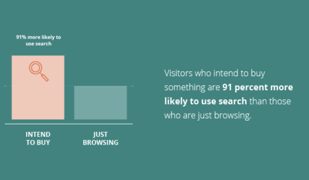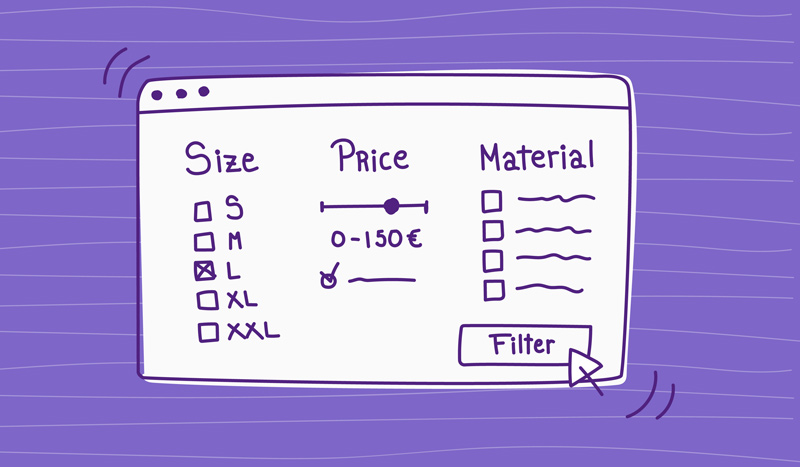Let’s say you’re shopping for a coffee table. Consider these two scenarios.
Scenario 1: You head to a furniture website and search for “coffee table.” The results page includes some coffee tables, but also end table, console tables, dining room tables, area rugs, accent chairs — and is that a sofa? That’s not even close.
The results from your search included coffee tables, but also basically every other piece of furniture that’s tagged with the word “table,” plus all the other items in the living room furniture category. That means you have to scroll through a lot of irrelevant results to find what you’re looking for, which is not a great user experience. And if we know anything, it’s that a bad user experience will tank a sale really quickly.
Scenario 2: You head to a different furniture website and search for “coffee table.” This time, the results page is nothing but coffee tables, and the top results are in finishes and colors that match the bookshelf and TV console you already bought online.
Instead of poring through pages of coffee tables mixed with irrelevant results, you find a table you love quickly and make a purchase. Little do you know that the coffee table you bought was a new design with a higher profit margin for the retailer, and that wasn’t an accident, either. Everyone wins.
One of these sites is using the power of “searchandizing” (or search merchandising) to turn your intent into more sales and better profits. And you can do the same for your ecommerce store. Read on to learn how to use searchandising to create better user experiences and boost your bottom line.
What Is Searchandizing?
“Searchandizing” is a shortened version of “search merchandizing,” which basically means using your website’s search functions to merchandise your products. That’s a blanket definition for something that can take a lot of different forms. Searchandizing can and should allow retailers to customize search results so that shoppers are more likely to get results that are:
- Relevant to their search
- Related to other products they’ve bought, saved, or browsed
- Featured products, like items that are new, seasonal, or trending
- Priced to have a higher profit margin for the retailer
Searchandising is a powerful tool for a few different reasons. Like in the example above, it’s another way to give your shoppers a more positive user experience, which research shows leads to move conversions and less churn.
The other reason its important to take advantage of searchandising is how much shoppers use the search function on ecommerce sites. According to EConsultancy, around 30 percent of shoppers regularly use site-search rather than navigation menus, and visitors who intend to buy something are 91 percent more likely to use search than those who are just browsing. If a visitor uses search on your site, they’re five times more likely to convert than if they just used a navigation menu.
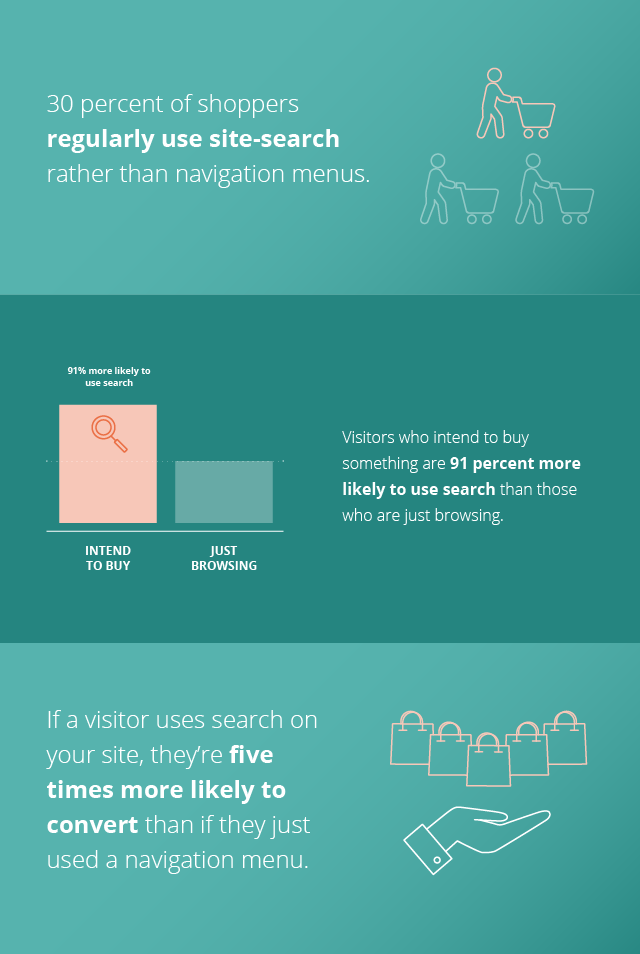
Site search is already driving sales and conversions for your site, so searchandizing is the next step toward optimizing it.
The Best Searchandizing Efforts Have Three Tiers
Searchandizing is still a pretty new facet of online product marketing, which means it’s changing all the time. While you should implement a searchandizing strategy on your site sooner rather than later, it’s important to create a strategy that allows you to scale and update your searchandizing efforts as technology related to searchandizing improves.
With that said, today’s best practices for searchandizing fall into three tiers.
Show Shoppers Relevant Search Results
Sure, one of the goals of searchandising is to direct shoppers toward the products you want them to buy—items that are seasonal, featured, trending, and have higher profit margins. But delivering a search results page that’s just full of all your store’s featured products won’t be effective. The results have to be relevant to what the shopper is actually searching for.
Your site’s search engine should use Natural Language Processing (NLP) to help it zero in on what the customer is trying to find with their search terms. Show them results that are primarily relevant to their search, and secondarily the products you most hope they’ll buy.
Use Business Rules To Rank Search Results
While the first way search results should be ranked is relevancy, what comes next is up to you. You can use whatever criteria you like to determine the order of what’s on the results page. Some good criteria to experiment with:
- Profit margin: Display the products that will boost your revenue!
- Popularity (based on recent sales): Display products that other shoppers are buying and loving.
- Release date: Display the newest products first.
- Availability: Display products you have in stock, not items you’re running low on.
- Shipping speed: Display products you can get to the customer quickly.
You can also choose how to rank search results based on your current business goals; if you want to reduce overstock, bump products that you have on hand in excess. If you want to highlight a new collection, rank results by what’s been released most recently.
These are just a few examples; you should try different criteria and see what works best for boosting your sales, which brings us to the third searchandizing tier.
Continue Optimizing Your Searchandizing Efforts Over Time
As you try different searchandizing efforts, track your successes and failures. Continue to optimize your processes over time to keep increasing sales and revenue.
Product Information Management software is one of the best ways to track important ecommerce metrics and optimization. If you’re not sure how or where to start, our Ultimate Guide to Ecommerce Metrics & Optimization Ebook can help.
Searchandising Strategies for Ecommerce Sites
Ready to get started using searchandising to boost sales for your ecommerce store? Try one of these strategies.
Break Out a Thesaurus
One of the easiest and most important searchandising strategies that all online retailers can (and should) implement is synonym mapping. This ensures that shoppers will reach the most relevant search results based on what they want, not necessarily what they type.
For example, your site’s search synonym mapping should account for regional differences by taking shoppers to search results displaying backpacks if they search for “knapsack” or “rucksack.”
Results should also account for spelling discrepancies and mistakes; for example, “lipstick” and “lip stick” should return the same results, and “sandles” should take the shopper to the same results page as “sandals.”
See what searches are turning up with zero results, and then try to synonym map those searches if possible.
Redirect to Categories
For some searches, it makes more sense to send the shopper to a category page, where they can then further filter the available products, than to search results.
For example, 1-800-FLOWERS redirects shoppers to its category page for “Red Roses” if that’s what they search for.
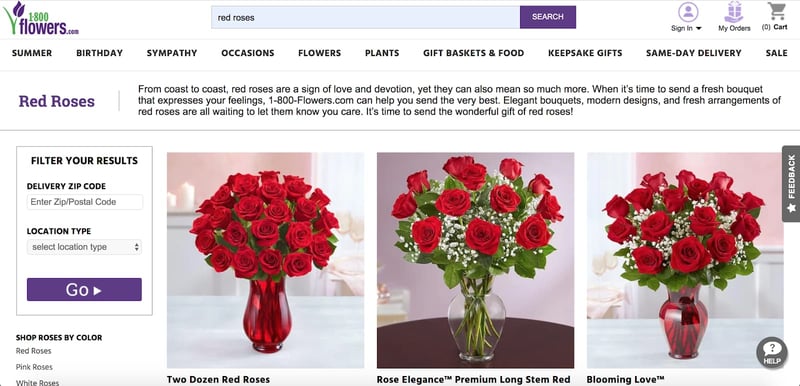
Use Promotional Banners in Searches
Many search results pages have space for a promotional banner at the top of the results. This can be used in a few different ways.
One common strategy is to use product offer banners. For example, if you search the Lowes website for “mulch,” you get relevant search results right after a banner ad promoting an offer for a specific brand of mulch.
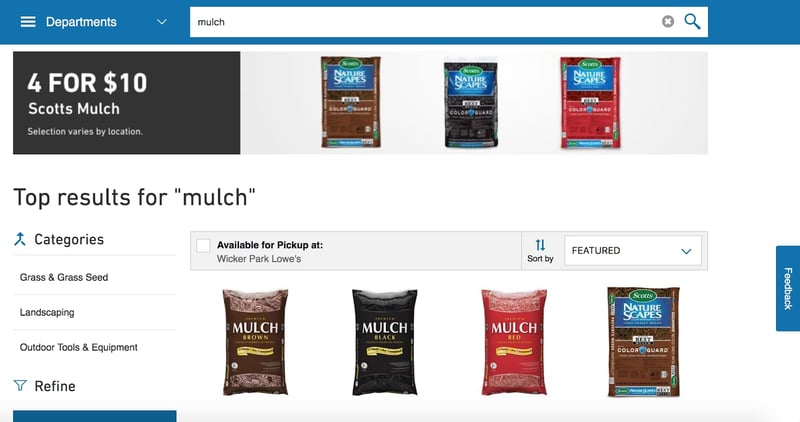
You could also use promotional banners to promote featured items that aren’t the most relevant search results. For example, when a customer searches a site for “Playstation,” the banner might spotlight a popular, newly released game, encouraging the customer to buy that game along with the console they’re searching for.
Feature Products with Promotional Badges
Another way to draw attention to certain products in search results is with promotional badges, like Walgreens does to promote products in search results that have promotions running, in this case, a buy one, get one 50 percent off sale on certain skincare products.
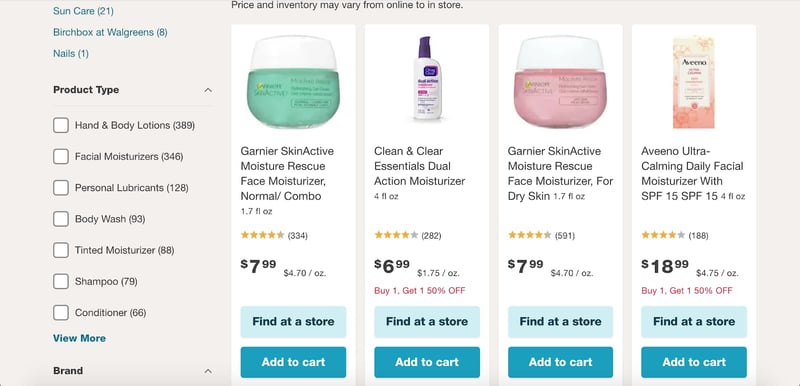
Free gifts with purchase, sale prices, options for other colors/sizes/etc. can all be featured with a promotional badge that draws the customer from a full page of search results to a few that you want them to see.
Auto-complete Searches to Engage Customers
Sometimes, a shopper thinks they know what they’re looking for but aren’t entirely set on a specific product. That’s where auto-complete can help you make more sales.
For example, when you type “eye” into the search field at the Elizabeth Arden website, before you even get any further, the site suggests some results related to what you’ve typed so far: eye makeup, eye serum, eye care. The auto-complete suggestions also come with suggested products related to the partial query.
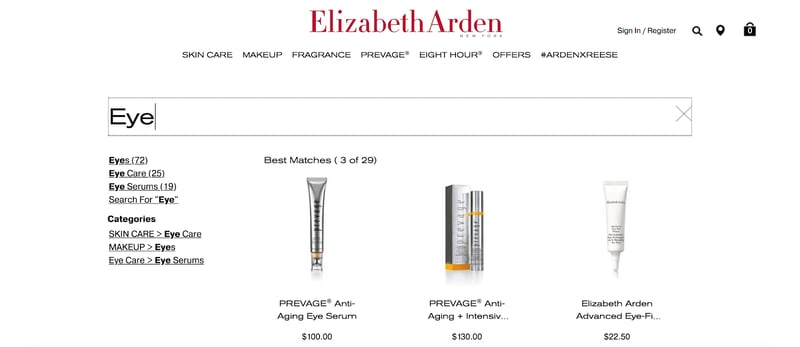
This works in a couple different ways. First, it helps customers find products if they’re not exactly sure what they’re looking for. Second, it shows them products related to the ones they’re looking for, which encourages them to impulse buy additional products, resulting in a bigger sale for you.
Encourage Navigation Away from Results Pages and Onto Category Pages
When a shopper on Target.com searches for “ipad,” the results page begins with a banner that displays all the different category pages for Apple tablets, helping direct the shopper toward the category pages for different models, as well as accessories.
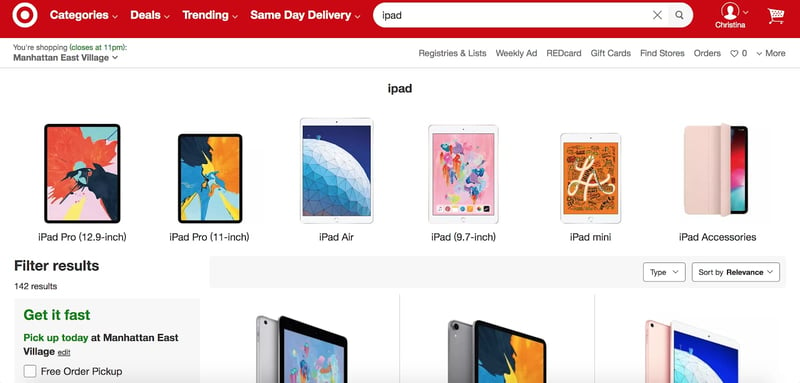
Directing customers from search results to category pages like this can help them more quickly zero in on exactly what they’re looking for, especially if they’re searching for a product that has a lot of variations, like all the different iPad models. This allows the retailer to first feature the items they want to sell—notice the iPads in Target’s category banner are arranged so the newest and most advanced (and most expensive) models are displayed first, followed by older, smaller, and less expensive options.
There’s No Such Thing As “No Results Found”
One of the fastest ways to lose a shopper is by returning their search with a page that says “No results found.” If their query doesn’t match something on your site, you haven’t necessarily lost the chance to make a sale. Instead, give them a results page that says you don’t have exactly what they’re looking for, while offering some similar products they might be interested in trying instead. Ideally, those products should be based on data about what other shoppers who are interested in those types of products end up buying.
As searchandising continues to evolve and become an even more important part of an ecommerce retailer’s marketing strategy, sellers are going to have to keep track of a lot of product data in order to keep up with the competition. One of the best ways to do so is with Product Information Management (PIM) software that allows you to centralize, optimize, distribute, and analyze product data from one hub that stores all of it. Ready to look into PIM software for your business? Our PIM buyer’s guide is the perfect place to start.