Join the 10,000+ companies that have already signed up for Plytix
Save hours of work with Plytix Channels
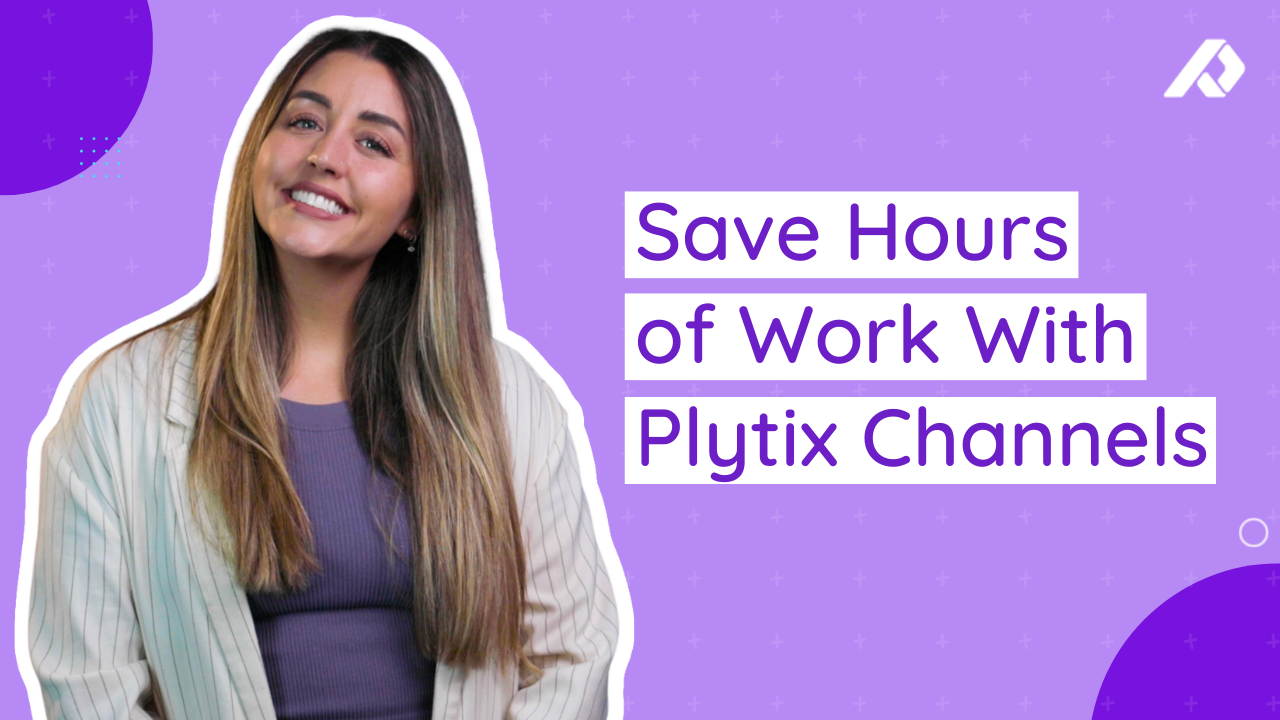

See how Plytix Channels work for you



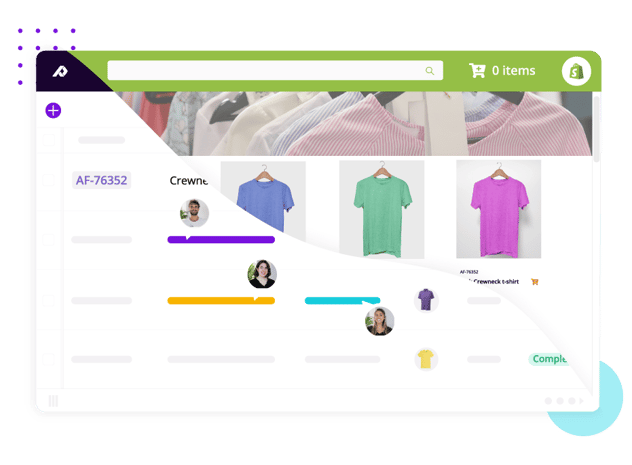
Send your products to Google, Facebook, and more with feeds
Many sales channels let you upload your information directly from Plytix using a product feed URL.
A product feed URL is a live link containing product information. When you update or add new products in Plytix, they’re automatically added to the feed and flow straight into your sales channel (yes—it's as good as it sounds!).
Find out if your channels use product feed URLs
Watch your spreadsheet fill itself
Every retailer has different requirements for how they want to receive your product information, so you’re stuck completing endless variations of the same spreadsheet.
Upload your retailers’ templates to Plytix so you only have to select which products you want to send and voilà! You can download your product data, perfectly formatted for your retailers in an instant.
Let Plytix autofill your marketplace templates
Most marketplaces like Amazon don't accept product feed URLs. But, they sure do accept a spreadsheet! Pick the products you want to send over, and let the Plytix platform format and organize the data the way your marketplace wants it.
Check out if you should use product feed files for your marketplaces
Optimize your products (outside of your webshop)
Managing your products directly from your webshop? Don’t. You can’t update or edit your information at scale, and you miss important content for sales on other channels.
Do it all with a PIM instead, plus save time by sending your data over with product feeds.
Pair Plytix with your ecommerce platform:

Get your products optimized and flowing to Google, Facebook, and more with feeds!
Product feeds will be your go-to when selling online. Many channels allow you to import your information directly from Plytix using a feed. A feed is basically a live link that contains the product information you picked for a specific channel. This way by simply updating or adding new products in Plytix, they'll flow straight into your sales channel.
Find out if your channels use feeds

Watch your spreadsheet fill itself in seconds
Working with different retailers with different data requirements can be too much at times. Some will ask for one format and others will need something totally different (meaning you’ll be stuck copying and pasting). Using custom templates in Plytix means just picking the products you want to send and voilà—the rest is done for you! You can download your product data perfectly formatted for your retailers in an instant.

Let Plytix autofill your marketplace template for you
Most marketplaces like Amazon don’t accept feeds. But, they sure do accept a spreadsheet! Don’t get lost in the sea of marketplace requirements, and use custom templates to keep your product information in order. Pick the products you want to send over, and let the Plytix platform format and organize the data the way your marketplace wants it.
Check out if you should use templates for your marketplaces
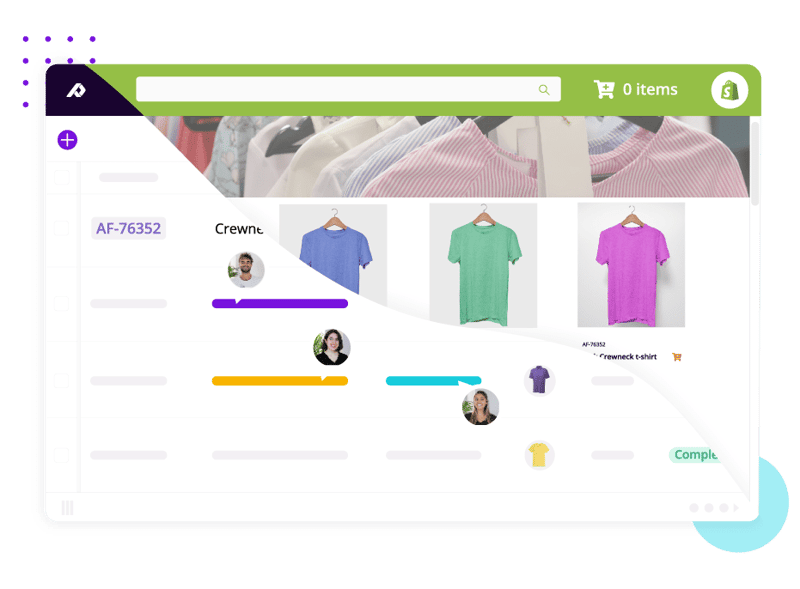
Optimize your products for your webshop (outside of your webshop)
Are you managing your products directly from your webshop? Don’t. You can’t update or edit your information at scale, and you’ll be missing a whole lot of important information for sales on other channels. Use a PIM instead so you can do all of this, plus save a ton of time by sending your data over with product feeds.
Discover how we work with different webshop systems
Download Channels PDF
What you’ll love about Plytix Channels

Process logs
Check your recent activity between Plytix and your sales channels. Keep up to date with changes made by you or your team.

Fully agnostic
Work with whatever file format or character set that your channels ask for. Customize Plytix to fit your needs.
Image transformations
Bulk resize and rename images to perfectly match each channel's different requirements.

Scheduled updates
Set your product feeds to update on your schedule, whether that's every 3 hours or once a week. Spend your time on what really matters.

Computed attributes
Use simple, Excel-like formulas to automatically transform your content. Apply discounts, change formatting, and more!
Fast processing
You get one of the fastest processing times on the market. We process 26 million products per day with a feed processing time of under 10 seconds.
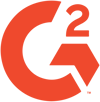
We use the Shopify connector to create and update 6 webshops in multiple languages. It has been the easiest way of adding and updating products—easier than any other Shopify app out there. The main benefit is that the source of truth still remains the PIM.

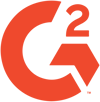
Plytix is the perfect complement to Magento, as Plytix makes it possible for us to have thousands of products on our webshop with only a few clicks. Together, Plytix and Magento make everything possible!


Using Plytix together with WooCommerce has granted us an ocean of opportunities, flexibility and freedom. With the right capabilities WooCommerce grants you near boundless possibilities which we, by using Plytix, are able to utilize due to its many great and flexible features!


Plytix has saved us time (and money) by providing a streamlined way to share our product data with multiple sales channels. Plytix ensures that the data being shared is consistent across all of our marketplaces. We are now exploring new marketplaces to be a part of which will hopefully help to increase our sales!


What I like most about Plytix is the feature called “Channels”. Here, we can format, edit and export our product data to our online sales channels, matching our partner’s requirements for datasheets. By automating this process, we save a lot of time previously spent managing these tasks manually.


Plytix stops our small team filling in the same information again and again for different retailers, it quickly updates products on our Shopify store and acts as a hub for agents to self-serve themselves when they require images or product lists.


Plytix makes product setups super quick and easy - we can customize different channels to specific retailers and by a click of a button, we can export and send off to each retailer.


Fast and reliable due to its cloud architecture. I can query large data sets very quickly and find the information we need. Fantastic integration features with Shopify makes Plytix a killer PIM. Also have fantastic customer support - they are always so damn friendly and happy to go above and beyond for their customers.

Frequently Asked Questions
Plytix helps you distribute product information anywhere online using one of two main methods:
- Upload a CSV template from any of your sales channels or pick and choose product attributes to create your own. This becomes a CSV, XLSX, or XML feed (you choose!) that automatically updates with your latest product content, which you can send to your desired sales channel.
- Use our open API to create a custom integration with your sales channel.
Both are CSV, XLSX, or XML files that contain the product information you choose. The difference lies in how that information is sent out.
A product feed URL has its own unique live link to keep product data up to date. That means you can just paste these product feed links (or feed URLs) to wherever you need to import the information. Then the feed will update the information automatically on the schedule that you want, so you don’t have to!
A product feed file is the downloadable version of that automatically-updated feed. Anytime that you want to send a spreadsheet to a marketplace or a customer, this is the option for you.
Templates are basically spreadsheets provided by your customer or sales channel with the specific requirements (like category names or formats) that they require. From here, all you need to do is upload a sample CSV template to your Plytix account, and match your product attributes, or characteristics, to the template’s structure!
While the idea is simple, getting your information formatted correctly without any mistakes is tricky and time consuming—unless you’re working straight from your PIM.
While Plytix isn’t a dedicated feed management tool, our Channels feature functions as one. By definition, a feed management tool is a software that allows you to upload a digital file and reproduce it many times in different ways. And that’s exactly what our Channels feature does!
With Plytix, you can manage and create feeds to send product information—just like a feed management tool would. What’s different about Plytix is that we designed it to be a place where you and your team can collaborate to get your product information ready for all your different sales channels.
You can, but you’re at high risk for inaccurate and error-filled data. Not only that, but these tools don’t help with optimizing your product information. That’s important because each sales channel has different requirements about how to structure and format your product information.
Take Amazon, for example. If you send your product information as is from your feed management tool to Amazon, your products probably won’t match Amazon’s requirements and they will get rejected. You need to provide accurate product information that is properly formatted and structured—and that’s what our tool is made to help you do.
Shopify wasn’t designed for you to manage and create content for multichannel sales. Copying and pasting your product information directly from Shopify won't lead to success on Amazon, Google Shopping, or any other channel because the information won’t be optimized for that channel’s requirements. Plytix allows you to transform and prepare your product information so that it’s tailored perfectly to wherever you want to sell.
Wherever you sell, you can use Plytix to get your products online. The process varies depending on the platform, but they all have one thing in common: using Plytix for multichannel distribution is much easier and faster than doing it manually.
For details on how Plytix works with your specific combination of sales channels, book a demo with us. We'll walk through your exact scenario with you and answer any questions.
No, we don’t. But while we may not have a direct integration to your marketplace, Plytix makes it easy for you to optimize and tailor your product information for each marketplace you sell on. When you’re ready to add or upload products, using Plytix to fill out your datasheets will save you time and effort, so that all you have to do is upload your automatically-updated file to your marketplace.
Yes, you can choose exactly which products you want to send to each channel. We even have excel-like formulas (called computed attributes) to help you format your product information based on the requirements of each channel.
Channels are a paid feature, just like our other output (Brand Portals). The cost depends on how many outputs you want to include in your plan—forget about paying for channels you don’t need.
Because we ❤️ transparency at Plytix, you can compare plans and see complete pricing here.















