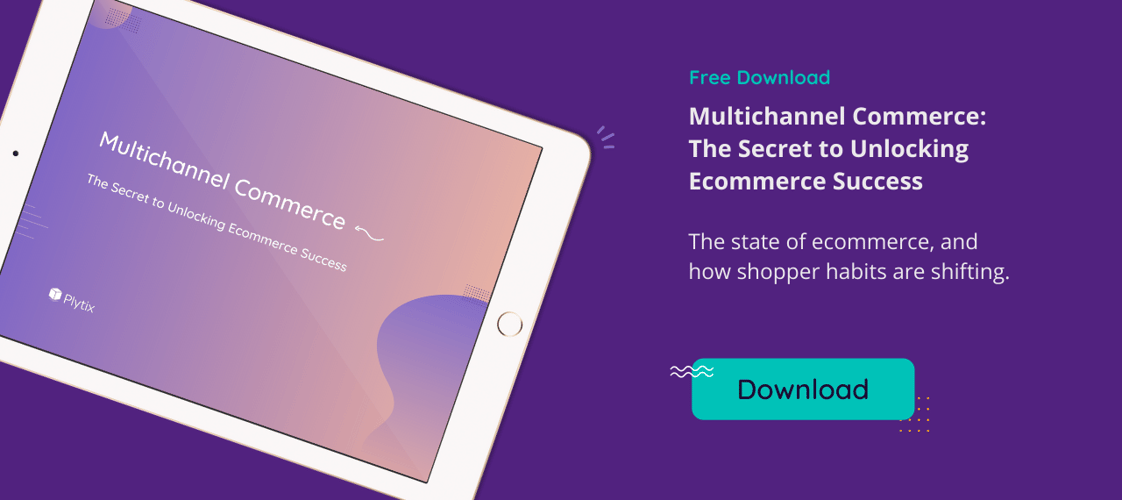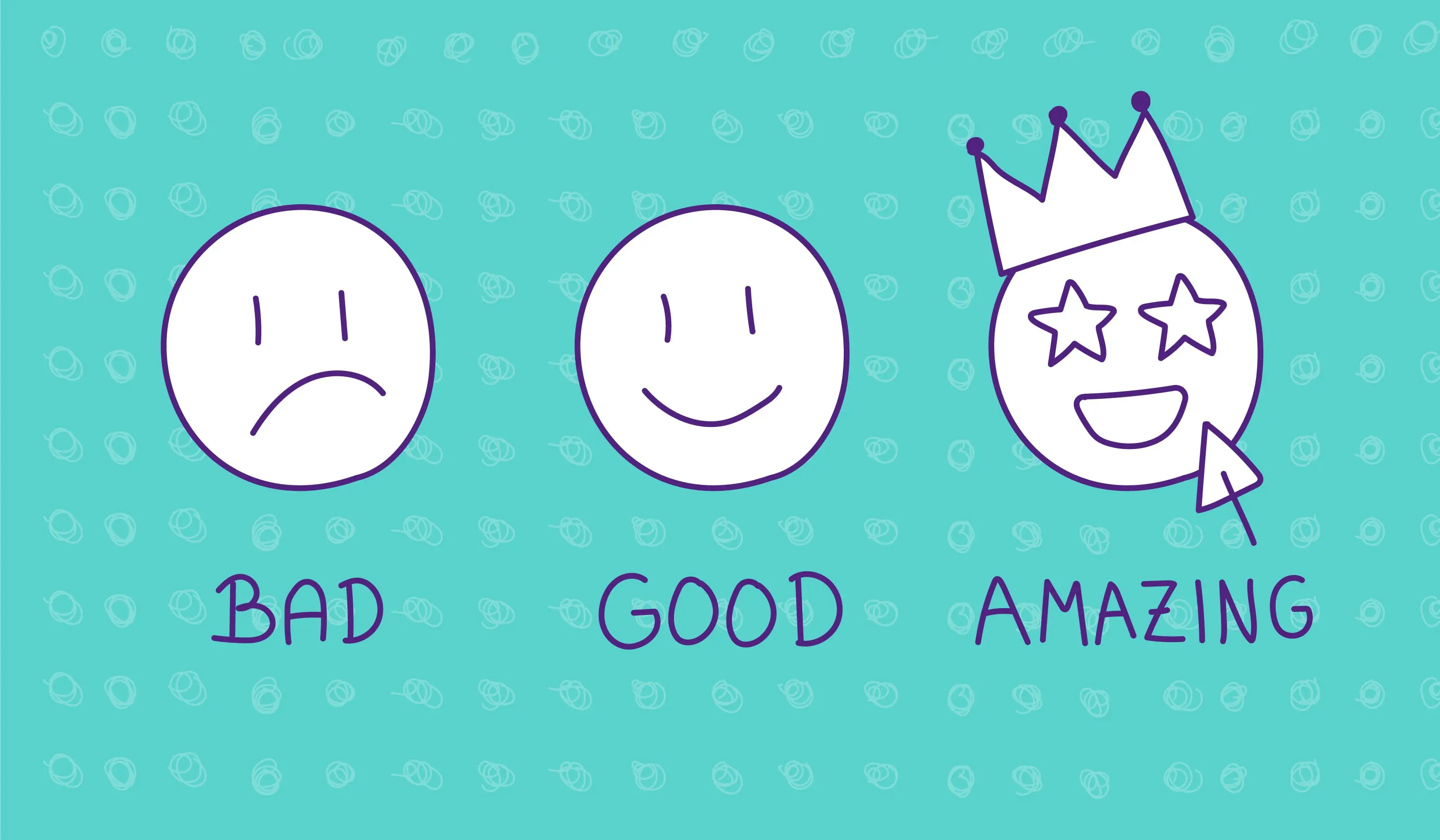Selling online ain't for the faint hearted.
Not only is your competition a click away, but brand loyalty is a myth. 92% of visitors won’t make a purchase during their initial visit to a website unless you offer the best experience.
That's why most of the it's important for e-commerce businesses to focus on providing a good customer experience. And this is where upselling comes into the picture for ecommerce retailers.
Is upselling and cross-selling the same thing?
No, but they do have the same goal.
Cross-selling is recommending products to a customer that may be useful. Let’s say you purchase a burger at a fast-food outlet, and they recommend fries. That is cross-selling. However, upselling would be persuading a customer to pay more for the same product.
This is similar to when a waiter at a restaurant persuades or influences you to purchase a bigger portion of your meal or gets you to purchase something more expensive. Now, these strategies aren’t only for the food and beverage industry; they can be done in ecommerce too.
In ecommerce, it can help with both new and returning customers. Upselling can help businesses lower the cost of acquiring customers (CAC) as it is 25 times more expensive to retain an existing customer. Plus, it also helps grow the average order value, especially with returning customers, as they are 50% more likely to be open to purchasing a new product.
Shopify also has apps you can use to make this easier, such as:
- LimeSpot Upsell & Cross-Sell: an AI that helps recommend products for upselling, cross-selling, and more
- Zipify One Click Upsell: an app for Shopify Plus customers that helps boost Average Order Values by giving customers a one-click upsell offer
- CartHook Post Purchase Offers: an app that allows you to add native one-click promotions and free gifts to your Shopify store after a customer has made a purchase
- Post Purchase Promotions: an app that helps you upsell post-purchase
- Ultimate Special Offers: an app that lets you have a one-click upsell at checkout
But, upselling isn’t only a sure way to bring in more sales; it also helps improve customer experience. A good customer experience can be the reason why a customer not only purchases from you but comes back again and again, in an online environment that has many options.

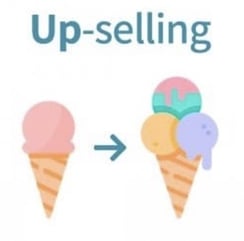
Here are five key ways to upsell.
1. Upsell your best-selling products
Deciding on the products you want to upsell can be time-consuming. Where to start?
Your first thought would be to try and sell more of the products that aren’t doing well, but why not upsell your best products instead? Customers clearly love them already, and you have a higher chance of convincing a customer to add that additional item to their shopping cart.
Take a look at your ecommerce product analytics insights to see which products have been making the most sales, and consider the ones that are trending right now. For example, let's say a customer is purchasing a jacket in winter. You can upsell to a warmer and heavier coat or jacket that’s been selling well in the past. The likelihood of that ending in a purchase is high.
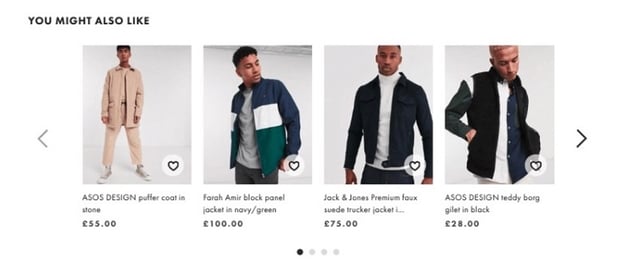
Take Manitobah Mukluks, one of Shopify’s most successful stores, for example. This store sells footwear that celebrates Indigenous traditions. When someone hovers over any section, they have an option for a customer to go directly to the best-selling items. This is a term called pre-upselling, which is essentially upselling to a customer before they even make a purchase.
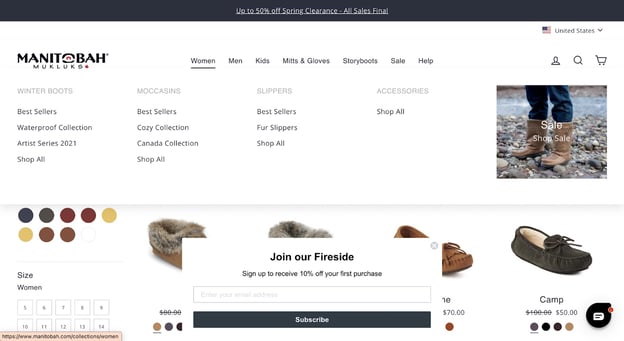
2. Personalize recommendations
Every customer is different and has different needs.
You cannot have the same recommendations for every customer that lands on your website, they need to be personalized. Customers love personalized experiences so much that 22% are willing to share their personal data with a brand if it means they’ll have a better experience.
When you are about to upsell using personalized recommendations, you need to consider:
- Is the product relevant to their needs right now?
- Would the price stop them from upselling? For instance, if a customer bought an entry-level camera, you cannot try and get them to purchase a high-end one. What you can do is upsell a lens or a case
- Is it the right time to upsell, or should you wait? For example, you can upsell a better camera version a year later
3. Keep upsells subtle
No one likes being overwhelmed, and this is why more than three-quarters of customers prefer digital self-serve or remote human engagement to face-to-face interactions. The last thing you want is to overwhelm your customer as if they were dealing with a salesperson.
When upselling, have a limited amount of products you’re upselling, as a wide range may be off-putting and may result in a customer not even considering the recommended product. To avoid overwhelming a customer, hold off on upselling until they are about to check out.
For instance, the Shopify store, Tentree, has a “quick add” option that allows you to add more relatable products you think you may need. This can be a small add-on that a customer won’t even think twice about but improves their experience and likelihood of returning again.
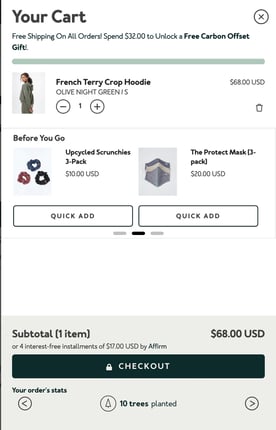
4. Create product bundles
Tentree also allows you to invest in product bundles. Their upselling isn’t only limited to a better version of a product, but products that can improve the experience a customer has with the product. For example, Flourist, sells 100% traceable and freshly stone-milled flours and dried goods. They have a three flour starter bundle for people who want to try their range out.
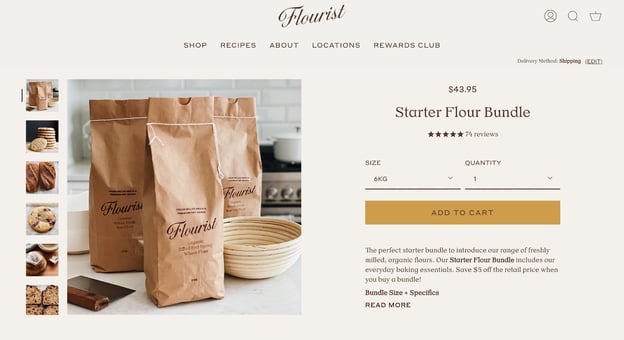
They also added customer reviews to further persuade customers to purchase this bundle
A total of 79% of online shops trust reviews they read online, and can ultimately convince them to make a purchase. And responding swiftly makes it all the more appealing.
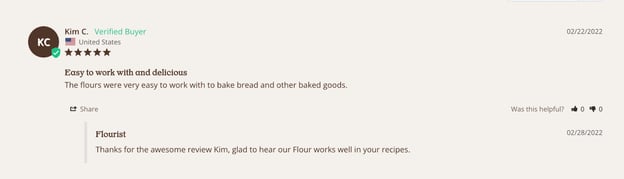
5. Upsell after checkout
A customer’s journey or their interactions with your brand doesn’t have to end when they check out. You can upsell to the right after checkout. And, you may be thinking, “oh no, they just made a purchase, won’t I overwhelm them?” You won’t overwhelm them if you do it the right way.
According to Bold Commerce, a plugin maker for Shopify, merchants are seeing a 10% conversion rate on their post-purchase upsell offers. After a customer makes a purchase, they have what psychologists call a “post-purchase rush,” which is the time frame where a customer may feel the sudden urge to make another purchase. This particular survey has also found that this feeling (or high) lasts 28-minutes after a customer has checked out.
Upselling during that time frame helps you stand a good chance of making a new sale. Of course, you do not want to do this every single time a customer makes a purchase as it may not work. But, this is particularly useful for those customers who have added a couple of items to the cart and then removed them. Those were products they considered purchasing anyway.
Plytix PIM software can help you upsell with ease!
Based on the examples shown above, to upsell and have it work in your favor, you need to have rich, informative, and accurate product content so that your customer understands the value of what you’re upselling. A product information management (PIM) system can help make data quality a possibility because everything is stored in a single source of truth.
You won’t even need an extensive ecommerce tech stack as Plytix offers a direct integration PIM for Shopify and a Channels module that allows you to syndicate your product data to multiple platforms. It also has a Google Analytics integration to help you get insights faster, as well as DAM capabilities allowing you to store all your images and videos within the same location.
Simplify multichannel ecommerce with our PIM for Shopify. Book a demo now!