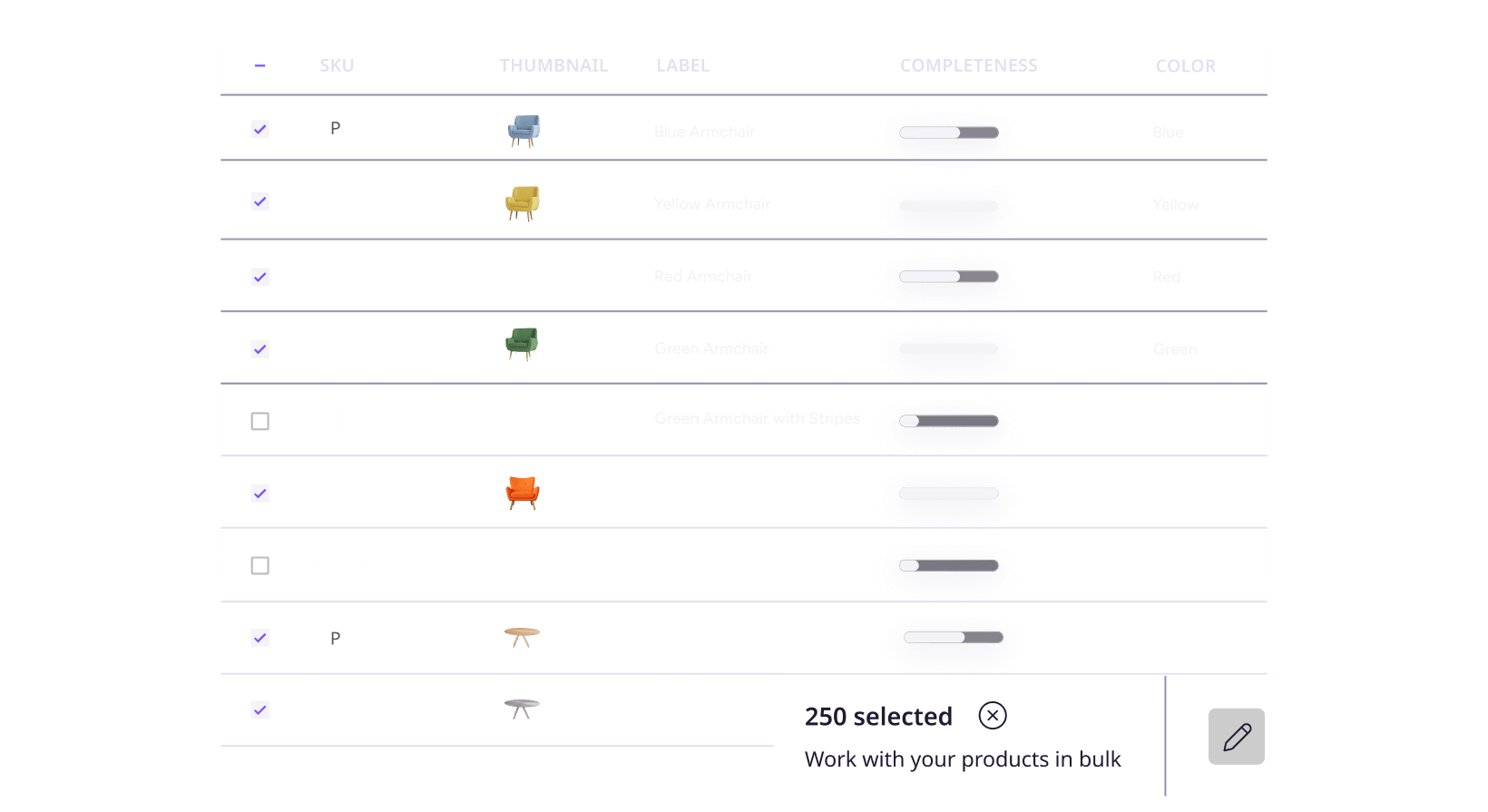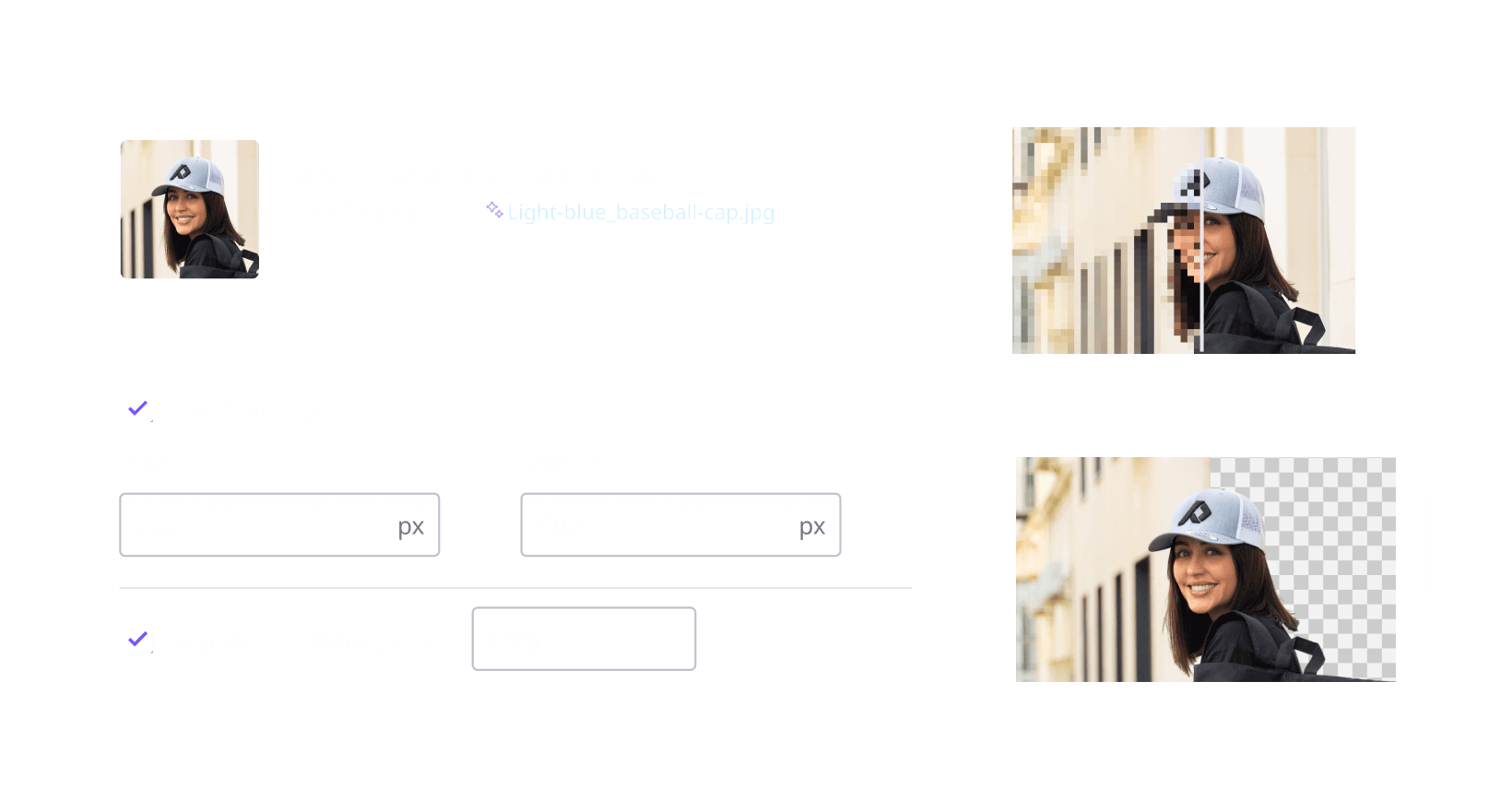Plytix - Shopify Product Content Manager
Create better product content for every market, faster than ever.
Accurate listings
No more manual uploads or messy spreadsheets. Your product info stays synced across every store.
Record-time launches
Launch new products and expand to new markets faster with built-in AI and localization tools.
Content that converts
Create and optimize copy and images in bulk for better SEO and AEO rankings and discoverability.
Ranked #6 in G2's Best Commerce Software Awards 2025
See full report from G2 crowdFaster edits. Smarter content. Zero spreadsheets.
The best app for managing Shopify product content
AI that knows your brand
Built for team collaboration
Free to use, made for growth
Turns out, you don’t need five paid apps to manage your product content
Top 5 things customers love about Plytix
Turn your product content into your growth engine
FAQs
You can edit metafields in bulk, just like any other product attribute. Choose which ones to include, make your updates, and Plytix will sync them directly to Shopify. No spreadsheets, no manual mapping. Perfect for managing custom data at scale without losing control.
Absolutely, Plytix lets you connect as many Shopify stores and markets as you need to a single account, so you can manage them all from one place. You can also define exactly which products go to which channels in each store or market, apply custom translations for each region, and adjust prices or currencies as needed. Update listings once and push them live everywhere. No toggling between dashboards or manually repeating work for all your channels.
Plytix has a built-in direct API connection to Shopify. This means you don’t need to do any manual feed uploads into your store; your product catalog flows straight into Shopify.
Plytix’s Shopify Magic Importer automatically reads all the products in your Shopify store and brings them into your Plytix account. It detects fields, matches data, and saves you hours of setup time. Basically, it’s the import process without the pain.
Getting started with Plytix is easy. Here’s how it works:
- Book a quick call with our team: we’ll walk through the best setup for your account.
- Get access to a free account: your account will be ready, with the option for a free pilot of the plan you’re interested in.
- Start your onboarding: you can choose from one of our onboarding plans to help you get set up.
Think of Plytix AI as your personal content expert that knows your products. It’s trained using the best LLM for product content optimization and works directly in the context of your products. It references the content you already have, so there’s no need for manual exports, copy-pasting, or juggling multiple spreadsheets. Using this data, Plytix AI generates content from scratch, optimizes listings for SEO/AEO, and suggests improvements tailored to specific audiences or sales channels, all while staying consistent with your brand’s tone of voice.
And it doesn’t stop at text: Plytix AI also edits and enhances your product images, so they look polished across your store. With one tool, you can create, optimize, and scale high-quality product content for multiple products at once, saving hours of manual work to create listings that are actually made to sell.
Yes, Plytix makes sure your listings are ready through completeness attributes. You can flag missing fields, correct errors, and ensure that only fully complete products are sent to your store before they’re live (no more “oops” moments). On top of that, you can schedule updates so that any changes made to your products are instantly reflected in your store. This way, your product data stays consistent and up-to-date.
Yes! Plytix makes managing variants simple. Any updates you make to a parent product automatically flow down to its variants, so you never have to manually copy and paste changes across multiple products again.
Plytix also supports three-level product structures, so you have full control over how information is shared across those levels. Whether you’re managing sizes, colors, or patterns, you can decide what stays inherited from the parent and what can be customized, saving you time and keeping your store organized and consistent.