So, you’ve been thinking about launching into Shopify, and you’re ready to take the plunge. The only problem is how? Your product information hasn’t been updated for months, and what you have – spread out across spreadsheets – does not meet Shopify’s requirements.
What are Shopify’s product requirements?
Shopify has strict criteria for sharing product information; they don’t settle for the bare minimum details. And rightly so. They’re giving entrepreneurs the platform (and plenty of advice, might I add) to present their products beautifully and appeal to customers across the globe. Furthermore, it’s your responsibility to make conversions happen with high-quality product content using these fields.
- Title and description
- Product type
- Product ID (SKU or barcode)
- Pricing information
- Product media and enrichment
- Availability of the product
- Variants of the product
- Inventory tracking
- Shipping (weight, size, and volume)
- Variants of the same product
- Vendor of the product
- Collections (or categories of products)
- Tags (searchable keywords)
In addition, Shopify (and any other sales channel worth their salt) encourages you to add rich content. Rich content is referred to as additional, engaging content that helps customers visualize a product and get a feel for what is being offered. For example, videos, user instructional guides, specification sheets, image galleries, and more. These elements enhance the customer experience and make it much easier for online shoppers to make a decision.
But of course, it’s easier said than done when you haven’t got the bandwidth to format content for Shopify yourself. This process is a headache and cannot be rushed. If rushed, data handlers are inclined to make errors – or worse – ignore rich content just to speed up the product to market time.
You can solve this problem with one tool
A Product Information Management (PIM) system is an all-in-one software used to organize, manage, and create product content for ecommerce marketplaces like Shopify. It’s a gateway technology most retailers didn’t know they needed until they experienced the loss of brand reputation, delayed ecommerce growth, and missed opportunities due to poor quality data.
You can do a lot with a PIM; it can even be used as a connector to syndicate all your digital assets on Shopify. The right system can help you to centralize all of your information (and scale it with ease), automate and optimize content unique to Shopify, and set up a kick-ass product feed.
Plytix has features that make formatting your content for Shopify so much easier. In fact, these features are why so many Shopify customers are flocking to PIM.
- Advanced filtering
- Completion tracking
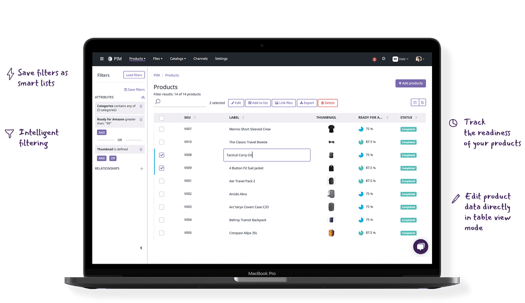
- Direct editing
- Bulk editing
- Variation handling
- Product relationships
- Unlimited attributes
- Attribute types
- Computed attributes
- Quick export
When centralized, your content can always be reworked in PIM, simultaneously between users, in a non-live environment. If you’re absolutely confident that your product data is rich, we recommend you set up a completeness attribute in PIM to see how ready your content actually is for Shopify. This will ensure that content is neatly categorized and no product information goes missing. Once 100% completed, import them into Shopify and watch your content come alive!
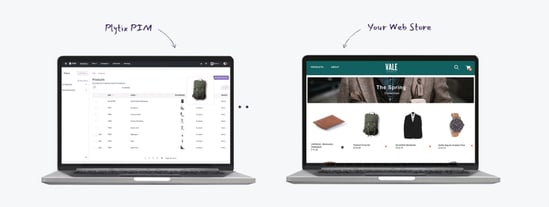
Sounds pretty easy, right? It really is.
Anything is possible with a PIM
Some of the best brands in the world use a Product Information Management (PIM) tool to manage their product content in Shopify because it is faster and ensures brand consistency. This tool revolutionizes the way you manage product data. It is the missing link between your products and everywhere you sell them.
With Shopify, specifically, Plytix PIM fits their narrative perfectly in the sense that it is tailored to small and medium-sized businesses. By integrating these two platforms, you have ecommerce success at your fingertips. Quickly create a store, share product data, connect with some of Shopify’s 4,200 apps, and launch! How simple? Whatever content you need, a PIM will be your single source of truth.
Learn more in a free demo!
Book your free demo here, no strings attached. Seriously! Our PIM experts will be happy to show you the ropes! If you're keen, we can help position your brand in Shopify and set up a foundation that’s scalable for international success.
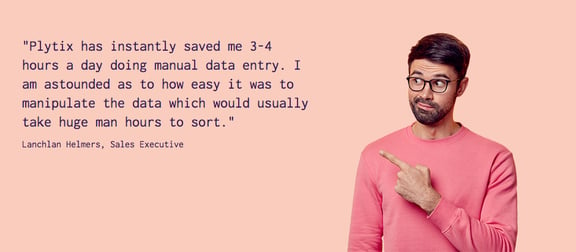
Frequently Asked Questions




