8 Features to Look For in a PIM for Ecommerce

Keep the good stuff coming
Subscribe to our blog newsletter and get monthly content that helps you manage product data smarter.
No spam. Just real value.
Life in ecommerce can be complex, but managing your product information doesn't have to be—at least, not with the right software in place. This is where Product Information Management or PIM software for ecommerce comes in, a tool designed to make your ecommerce life easier by centralizing, managing, and distributing your product data.
Let's dive into what PIM does, its key features, and how they make this tech a game-changer for any ecommerce business.
What exactly is PIM?
In short, PIM software is your all-in-one solution for handling product information. It serves as a central hub where you can gather, organize, enrich, and distribute all your product information. This includes everything from basic product details like names and descriptions to more complex data like technical specifications, SEO content, and digital assets.
The goal is to centralize this information, making it easier to manage overall. It’s a massive help for maintaining accuracy and consistency everywhere that customers come into contact with your products, from your online store to your marketplaces and beyond. Similarly, it can also help make sure there’s no missing data or digital assets anywhere as well.
Key features of PIM in ecommerce
Some features of PIM software are particularly relevant for competing in the world of ecommerce, so it’s vital that you make sure the PIM option you’re considering has the ones you need. Here’s a breakdown of eight of the most important PIM tool characteristics and tools for ecommerce, along with how and why they can benefit your company.
1. Easy onboarding and quality customer support
Let’s start by talking about getting started. Implementing any sort of new software can be a daunting task, and the more technical the software the more true that is. PIM software is no exception, as without the right support from your provider it can take an immense amount of time and work from your team to make the switch to PIM from your current ecommerce data system.
That’s why customer support is so important in the world of PIM, especially during the initial onboarding phase. Before PIM software, you’re most likely storing your product information in one giant spreadsheet, a selection of spreadsheets and other documents scattered around various folders and drives, or your ecommerce platform itself. Getting your data out of that system and into the PIM tool can be tricky, so you want to look for a PIM software provider that can make the process as easy as possible (or even manage your onboarding for you in some cases 👀).
George El-Hage, CEO of Wave Connect, highlights the importance of seamless onboarding in delivering a great customer experience:
"Onboarding is a critical moment for any new tool or system—it sets the tone for how effectively it will be adopted. At Wave Connect, we’ve learned that providing clear guidance and accessible support during this phase can make all the difference. When users feel supported from the start, they’re more confident in integrating new solutions into their workflows, which ultimately leads to better outcomes and long-term satisfaction."
You’ll also want ongoing customer support throughout your time using PIM. This shouldn’t come at an extra cost, especially if you’re using an ecommerce platform that does charge for technical support (it’s not unheard of). Software review sites, like G2, can be a great way to get inside information about this before you sign up since you can get an unbiased insight into what real users think of the support they get from their providers.
2. Fast, direct data uploads
If you’re working with multiple suppliers, then you know how time-consuming and complicated getting different product information into your system can be. Depending on your situation, you could have some providers emailing you CSV files directly, others using an FTP connection, and others sending files via Dropbox… all of which means far too much time spent adjusting and reformatting that information in order to get it into wherever you’re storing your product data. Even if you’re only getting data from one supplier, if they’re sending you that information in an inconvenient format (looking at you, PDFs and PPTs 😒), it can still be a slow, irritating task.
For that reason, your PIM software should have various different data upload options that can save you a lot of time, above all:
- URL feeds for CSV files
- FTP/SFTP connections
- Dropbox integration
Set these up correctly with your suppliers and they’ll be able to upload data to your system directly themselves, either on an ad hoc manual basis or on an automated schedule. Your PIM tool should also give you the ability to save any data upload preferences and options for future use as well, to make the upload process even faster every time it happens from that point on.
3. Centralized, controlled access and collaboration
Getting data into your system isn’t everything though—you also want your team to be able to access that data whenever they need to as well, in a way that’s convenient for them. Without a PIM tool, you might well find that different team members have to spend time hunting down data in a bunch of different systems every time they need it. What’s more, even if you do manage to get everyone working from the same spreadsheet in an effort to make things more efficient, there’s no convenient way for each user to organize the data in a way that makes sense to them—at least, not without changing the layout and the view for everyone else. Couple that with the fact that every time you add someone to that spreadsheet, you also add to the chances of someone changing something they shouldn’t, and… well, it’s no wonder more and more people are looking for alternatives to spreadsheets for their product data.
PIM software has a few handy tools to help get around these issues, starting with custom user views. These let each user arrange the product data in a way that works for them, but without changing things for anyone else. As for people changing the data itself, not just how they look at it, PIM software also gives you the option to set permission levels for each user, so that the only people who can edit your data are the people who need to and who know what they’re doing (well, we hope they know what they’re doing 😅). On top of that, whenever anyone does change anything, a PIM tool gives you a clear record of who did what and when along with how it was before—pretty handy if an error does ever make it onto a product page and you need to fix it ASAP.
4. Digital Asset Management (DAM) functionality
In the digital marketplace, visual content is incredibly important for driving sales. After all, when your customers are shopping online, images and videos are the only way they’re going to the products on your digital shelf. Much like using multiple systems for your product data in general, using one system to store multimedia and other files and another for the rest of your product information is often not the most efficient setup. Compared to using one unified system, splitting your storage can end up wasting time and increasing the risk of inaccurate or inconsistent details being included in your digital assets.
That’s why unless you have highly advanced digital asset-related needs, it’s generally a better idea to look for a PIM system that integrates Digital Asset Management (DAM) functionalities instead. This integration allows you to keep everything in the same system, including (but not limited to):
- High-quality images
- Videos of your products
- Any necessary audio files
- User guides, warranty agreements, and any other documents
…and all right alongside your product data. This makes it much easier to make sure these assets are based on accurate information, correctly linked to your products, and easily accessible for everyone involved in your marketing and sales strategies.
5. Advanced search, filter, and bulk edit functions
If you’re currently using your ecommerce platform (or CMS) as a PIM tool, like many companies do when first getting started, then there’s a good chance you’re currently having to manually sort through your products in order to update product details one by one. As I’m sure you’ve noticed though, this isn’t just tedious, but also incredibly time-consuming. This task only gets more complicated as your company grows, since every new marketplace you expand into means more data that needs uploading and then updating whenever anything changes about your products.
Thankfully, PIM systems come equipped with features designed to handle large volumes of product data with ease. Through its advanced search, filter, and bulk edit features, PIM software makes the process of managing product updates much, much simpler and faster. These features let you filter through your entire catalog by multiple criteria in seconds, save those searches for future use, and edit the details of hundreds of products at once. You can also use the filter function to generate smart lists that will automatically update themselves based on whatever products in your catalog match their criteria at any given moment. Those criteria can even be linked to what percentage of each product's data has been completed, which can then let you set up automated workflows for each of your sales channels too—but I’m getting ahead of myself. If you’re curious to learn more, though, just check out the video below:

6. Multi-language and localization support
Expanding into international markets is a great way to reach a wider customer base and boost your sales overall, but it also comes with a lot of challenges—above all, the issue of adapting your product content to suit different languages and cultural nuances. This can be a mammoth task without the right tools to help, as it means creating, organizing, and updating countless similar-but-different versions of your data and assets.
PIM software makes this process significantly simpler by giving you one central system for all those different versions, where you can easily work on them side-by-side. Much like with digital assets, it’s a lot easier to make sure all the details are accurate in your translated product attributes if you can see them at the same time as your original versions, and without having to jump between systems.
It’s not just about storage though, as some PIM systems also have more advanced functions that help you actually create the content you need. This could be computed attributes, which let you use formulas to automatically generate new versions of your data for different marketplaces and channels—think simple translations of attributes like colors or sizes, for example. Some systems even have integrations with AI that let you translate or adjust more complicated attributes directly, saving you even more time in the process.
7. SEO and data adaptation features
When it comes to ecommerce, the visibility of your product pages on search engines and within different marketplaces can make or break your sales. That’s why both Search Engine Optimization and adapting your data for everywhere that you sell are such important factors—without these practices, potential customers just aren’t going to see your products, and it’s pretty hard to buy something you can’t see.
There are various PIM software features that can lend a helping hand when you’re optimizing your product descriptions, keywords, and other ranking-boosting elements, such as:
- The ability to easily keep track of and distribute different versions of your data that have been optimized for different marketplaces (like A+ content for your Amazon product pages, for example)
- Automatic generation of SEO content, like unique product titles, by getting the system to combine different attributes in whatever way is necessary—again, computed attributes are massive helpful here
- Data and asset formatting options on export, so that you can make sure you’re meeting each and every one of a marketplace’s recommendations and requirements—for example, the ability to resize images as you send them to different channels
All of these features can make your life a lot easier when you’re trying to increase traffic, conversion rates, and, ultimately, your sales.
8. Efficient export and distribution options
As your ecommerce business grows, the number of places where you need to send your product data grows with it. Expanding into new marketplaces provides your business with countless new potential customers, but without efficient data export features, those marketplaces can end up being more trouble and effort than they’re worth.
For this reason, you’ll want your PIM software to come with various distribution options. If you’re using Shopify then a direct integration between your PIM and Shopify can certainly be a significant plus. For other channels, though, rather than looking for a PIM solution with a massive range of hyper-specific APIs you might well find that templates are a more efficient choice, due to their simpler and more efficient nature. Either way, this connectivity gets your data flowing smoothly from system to system, and in doing so reduces the likelihood of manual errors and amplifies the efficiency of your overall business operations—all so you can spend more time focusing on growth and less on data management hurdles.
Other essential considerations
Apart from these fundamental features, it’s also worth considering a couple more aspects that can help you decide if a PIM solution will meet your long-term ecommerce goals.
- Scalability and performance: Choose a PIM that can grow with your business, that starts out simple (and doesn’t take up too much of your initial budget), and that then lets you add on functionality as needed down the road. It should be able to support an expanding product range and number of users without compromising on speed or performance—the ability to handle growth is crucial.
- Security and compliance: Naturally, you should opt for a PIM with tight security features to protect your data and comply with global regulations like GDPR and CCPA. Data safety and adhering to legal standards is vital to avoid issues later on, and a PIM tool that uses a secure, cloud-based option (like AWS) can be your best bet.
Where to find more information
Implementing PIM is a strategic decision that can significantly impact your ecommerce business. Done right, it can boost efficiency, improve customer satisfaction, and drive sales—not bad for a bit of functional software! If you're on the lookout for a PIM solution, Plytix offers a scalable, user-friendly platform designed to meet the needs of any size of ecommerce business. And if you’re curious to learn more, we’d love for you to book a demo and try it for yourself.
Alternatively, our comprehensive buyer's guide is an excellent resource for taking a deeper dive into finding the right PIM solution for your business. It offers detailed insights and comparisons to help you make an informed choice to help you meet your business objectives—check it out just down below.
Frequently Asked Questions
A Product Information Management (PIM) system in ecommerce acts as the central nerve center for all product data. It simplifies the process of gathering, organizing, enriching, and distributing product information, covering everything from basic details like names and descriptions to complex information such as technical specifications and SEO content. By centralizing data, a PIM ensures accuracy and consistency across all customer touchpoints, making ecommerce operations smoother and more efficient.
PIM is crucial for ecommerce because it streamlines the management of product information, a fundamental aspect of online retail. By providing a single source of truth for product data, it prevents inconsistencies and errors across sales channels, improves customer experience, and facilitates quick updates and expansions. This centralization leads to increased efficiency, better data quality, and more effective multi-channel marketing, all of which contribute to higher sales and customer satisfaction.
No, Shopify is not a PIM system. While Shopify is a powerful ecommerce platform that enables businesses to create online stores and sell products, it primarily focuses on the sales and transactional aspects of ecommerce. A PIM system, on the other hand, is dedicated to managing product information in a centralized manner, ensuring that all product data is accurate, consistent, and easily accessible across different sales channels. For optimal results, many businesses use PIM software alongside platforms like Shopify to manage their product data more effectively, especially when using a PIM tool with a direct Shopify integration.
Initially, you might manage without a PIM system as you start your ecommerce journey, but as your business grows, the complexity and volume of your product data will increase. When you reach a certain size—expanding product ranges, entering new markets, or increasing sales channels—the need for a PIM becomes inevitable. It becomes crucial for maintaining data accuracy, efficiency, and consistency across all platforms. For more insights on when to adopt a PIM system, there's a helpful article linked here that discusses the best time to integrate PIM into your business.
An example of a PIM system in action can be seen in the process of onboarding new products. A PIM allows you to upload, enrich, and distribute product information from a single interface, making sure all channels are updated simultaneously with accurate data. For instance, after uploading product specifications and digital assets into the PIM, you can easily adjust the content for different markets or channels, all within the same tool. As for an example of a real-life PIM option, Plytix stands out as a user-friendly, scalable solution that consistently ranks as the top PIM option on G2, offering a comprehensive platform for managing product information efficiently.

What if your product data actually worked for you?
We’ll show you how Plytix helps you stop fixing data—and start using it.
Related posts
Keep the good stuff coming
Subscribe to our blog newsletter and get monthly content that helps you manage product data smarter.
No spam. Just real value.





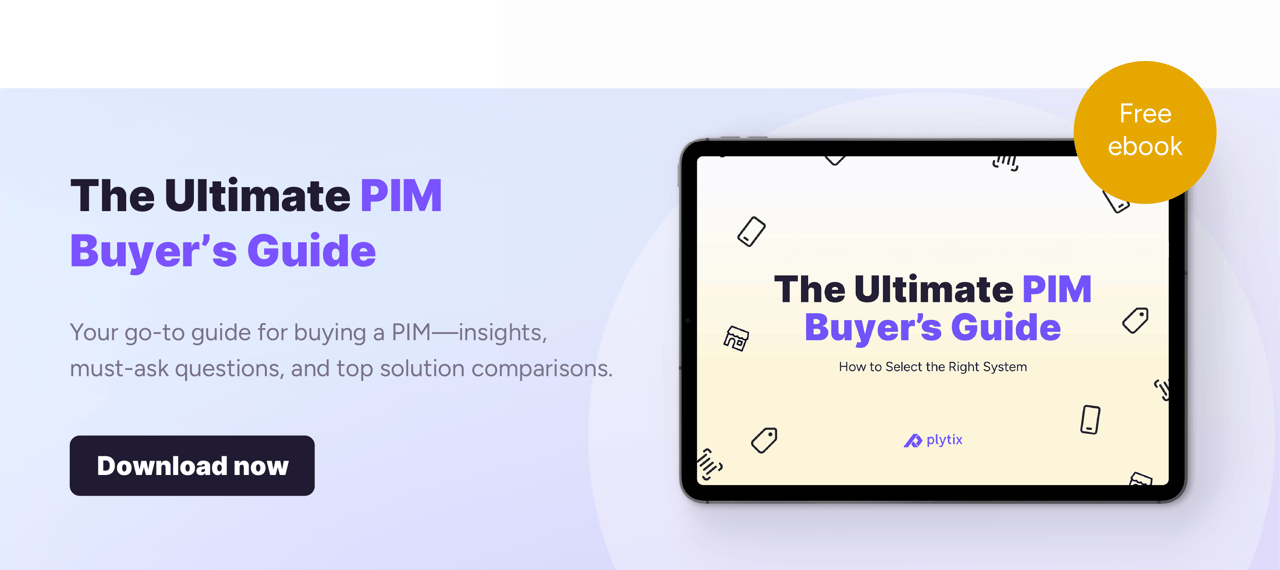





Think others should see this?
Go ahead and share it.