Channels > Prestashop PIM Connection
Plytix PIM
Getting your products ready for Nembol? Plytix makes it easy
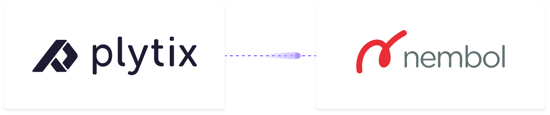
Supporting the growth of Nembol accounts all over the world
Improve your ranking on Nembol with Plytix AI
88% of users say Plytix’s AI tools have improved their listings and increased their rankings.
Upload your products to Nembol 6x faster
Customers report uploading 6x faster with Plytix—and say it’s a smoother, easier process.
Get listings approved the first time
94% of Plytix users confirm that they no longer get their product data rejected by Nembol.
From Plytix to Nembol. How it works:
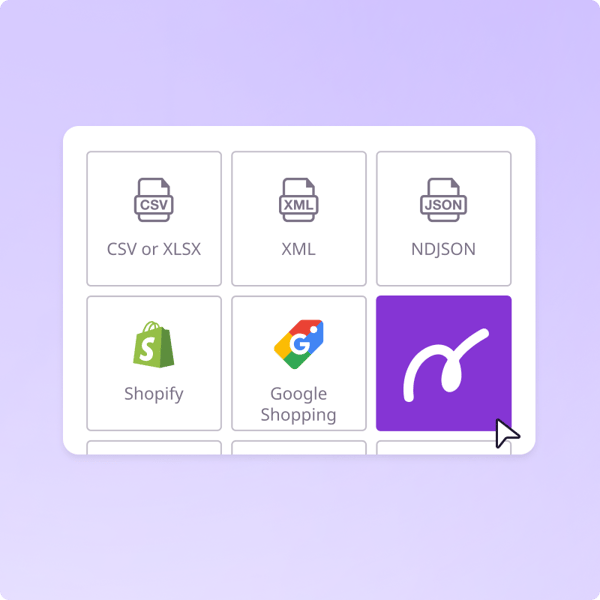
1. Create a channel
Just choose the Nembol channel type in Plytix and click “Create.”
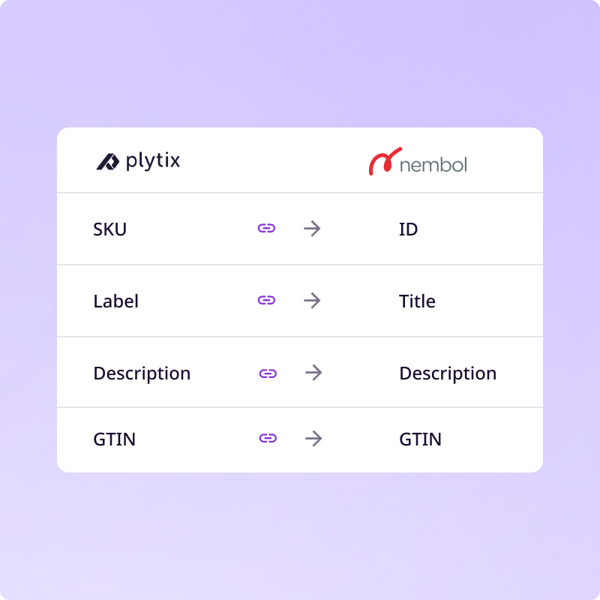
2. Map your attributes
Match your Plytix attributes to the template’s fields.

3. Pick your products
Select which products to share and press “Process” to create a shareable CSV feed URL.
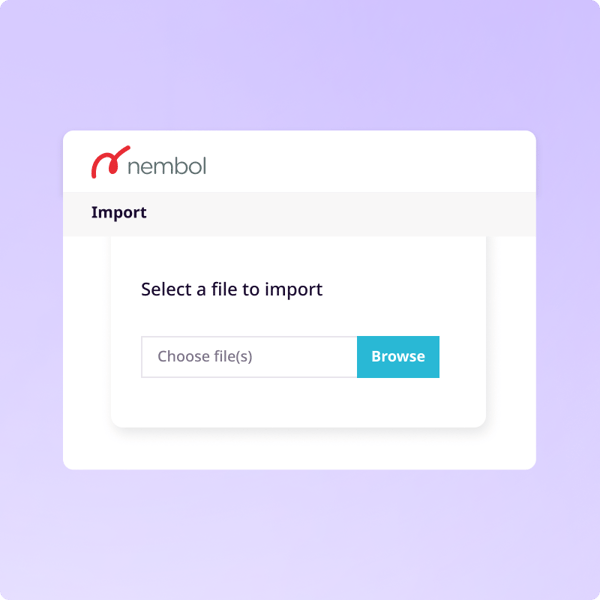
4. Add your products to Nembol
Either paste your feed URL into Nembol directly, or download the ready-to-go file and upload it manually. That’s it!
Find out if Plytix is right for you—on your terms
Talk to a solutions specialist
Want expert help? Book a 1:1 session.
A quick, free chat to talk about your needs.
Live chat
Have questions? We’ve got humans.
We’re online Monday–Friday, 10:00 am–8:00 pm (CET).
What best describes your company?
What are you solving for?
data & assets
product content
feeds
B2B catalogs
products
marketplaces
content with AI
images with AI
Passport rules
product data sheets
content faster
How did you hear about us?
Are you using a feed management tool?
Feed Management Systems get your product information to your sales channels through API.
Plytix PIM helps make sure it’s organized and optimized first.
Use them together, and you get higher rankings plus automation.






Plytix has successfully been sending product data to Nembol since 2018
Nembol is a multichannel listing tool. It lets you easily list products on your own websites, on marketplaces, like eBay, Amazon, and Etsy, and on social media.
Using Nembol means you can create a listing once and push it to multiple channels, keeping inventory and product information in sync automatically.
If you're looking to make multichannel selling easy and save time managing your listings, Nembol is the tool for you.