Digital Asset Management
Your digital assets—all in one place, exactly where you need them
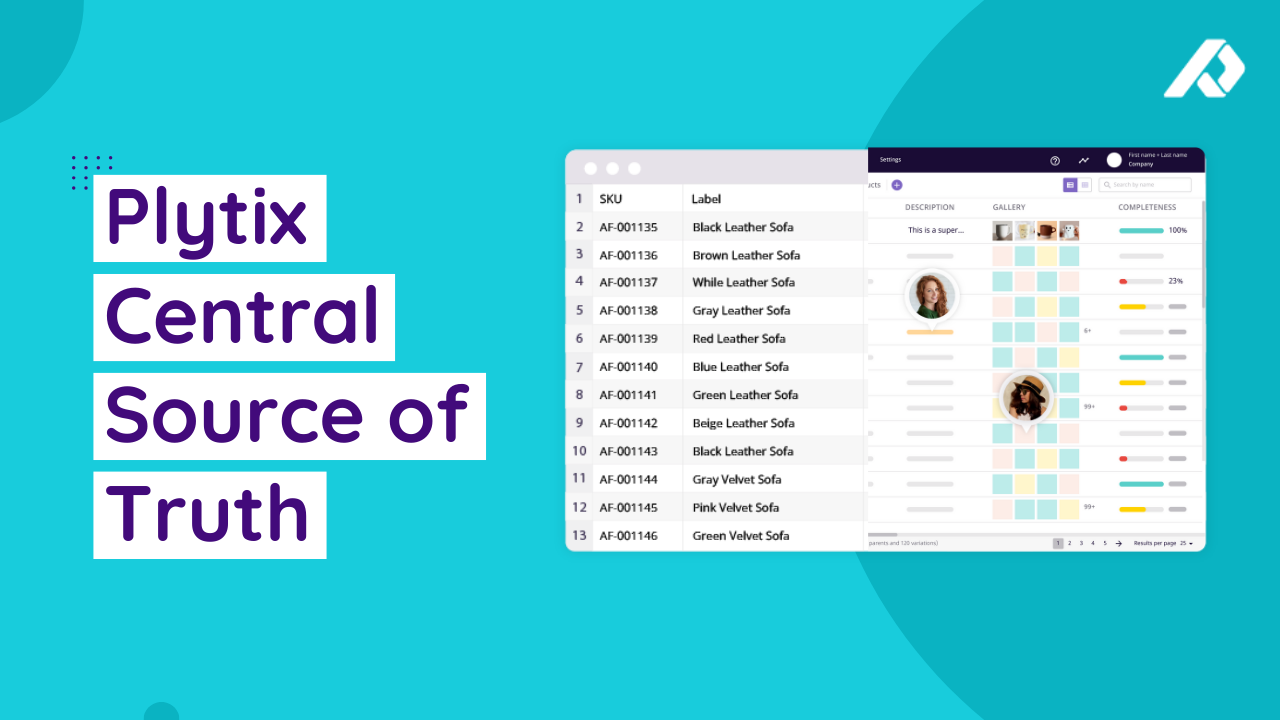
4.7 / 5 of +280 reviews in ![]()



What is DAM?
Digital Asset Management (DAM for short) is the process of storing, organizing, transforming, and sharing photos, PDFs, and other digital assets.
DAM software is a central database for digital files. It helps businesses store, manage, and distribute digital assets to wherever they need to go.
What are digital assets?
Digital assets are digital files and media assets. They can be:
Photos
Icons
Videos
Logos
PDFs
Audio files
Brand guidelines

How does DAM software work?
DAM software stores all your digital assets in one place. That way, you don’t have to look through hundreds of files and folders just to find what you’re looking for.

Using a DAM solution allows you to manage your assets efficiently. You can group and sort your files using tags and categories, add in metadata, control access permission, and keep track of different versions—making sure everything is organized and up-to-date.

A DAM system helps you optimize digital assets by providing tools to transform and resize assets as needed. Whether it’s resizing images, compressing files, or preparing content for different platforms, A DAM system makes sure your content is perfectly tailored for where it needs to go.

With DAM software, sharing digital assets across various channels and with different teams is easy. You can send images to a website, share PDFs with external partners, or get your marketing team their materials all from one place. A DAM solution allows you to deliver the right files in the right format—quick and easy.

Want to learn more about how DAM works?
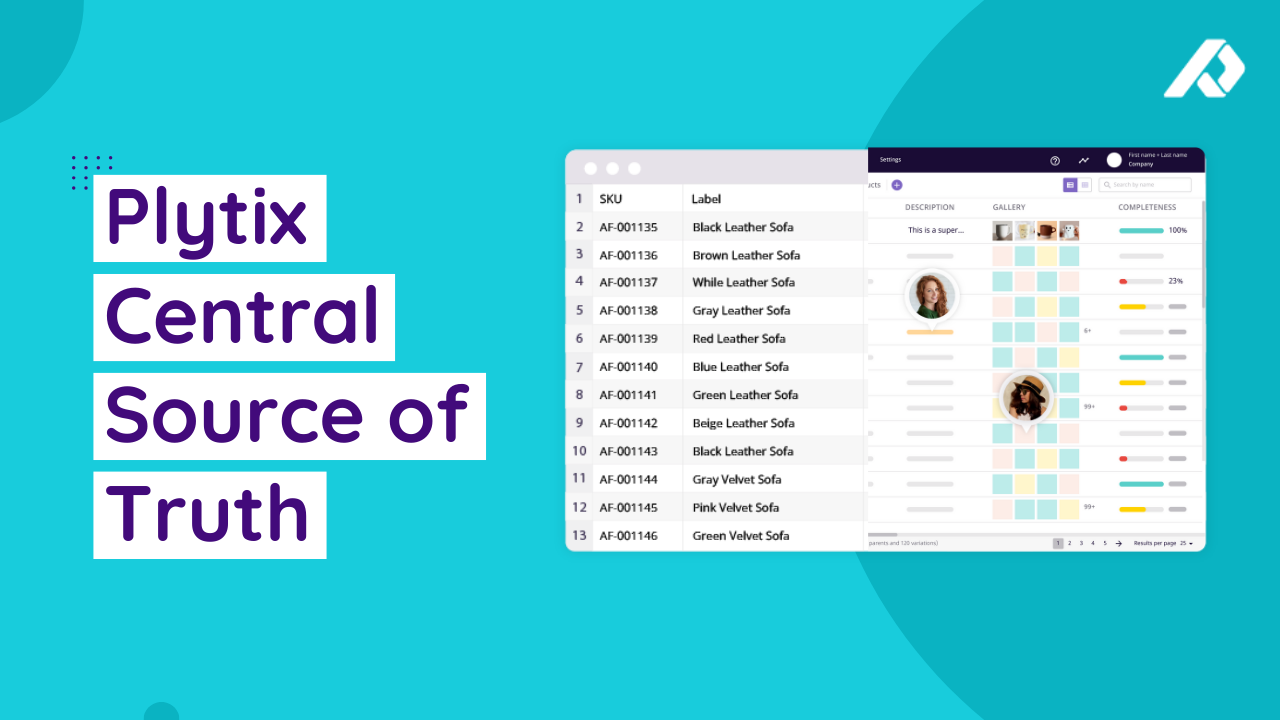
What are the benefits of using DAM software?
Eliminate duplicate files and keep everyone working with the latest version with a DAM solution—making sure that everything is organized and efficient. That way you only work with relevant assets, not outdated ones.

You can resize and transform images directly within the DAM software, tailoring your content for any platform without the hassle.

With DAM solutions, you can make sure your brand’s look stays consistent everywhere by managing which assets are used and always having the latest versions available.

DAM systems are more than just a database for digital assets. A DAM system give your team instant access to digital assets, no matter where they are, making it easier for everyone to work together.

DAM software acts as your central source of truth, keeping all your digital assets in one easily accessible place, so everyone is on the same page.

What features should you expect from DAM software?
Asset management
Centralizes, organizes, and stores all your digital assets in one place
Importing options
Imports assets from a different source, manually, or through multiple files at a time
Custom digital asset attributes
Lets you customize the asset fields you need for your products and sales channels
Digital asset categories
Groups your assets into categories to make them easier to find
Image resizing
Provides tools to resize images directly within the platform to meet your needs
Formatting options
Supports different file types and formats assets to different channel requirements
Filtering options
Lets you apply filters to quickly locate the exact assets you need
User permissions
Manages who can access, edit, or share your digital assets
Customizable views
Offers customizable views to help you organize and manage assets however you like

Want to learn more about how our DAM software works?
Plytix DAM features customers love

Image linking to products
Easily connect your images to products in the Plytix DAM. Just like attaching a file, you can link your images directly to the relevant product information, keeping everything connected and easy to find.

Channel-specific formatting
Tailor your assets for any platform in the format that you need. Whether it’s resizing images or converting files, you can adjust your digital assets to meet the exact requirements of any sales channel. And all of this is done upon export, so you don’t have to deal with any duplicate versions in your DAM.

Custom asset taxonomy and categories
Plytix DAM lets you design a custom asset taxonomy and categories that fit your business needs. This way, your assets are organized and structured in a way that makes sense for how you work and sell.

Smart and static asset lists
With smart and static lists, keeping track of your assets is simple. Smart lists update automatically based on your criteria, while static lists let you manually add assets for specific channels or projects. It’s an easy way to keep track of everything to make sure it’s ready to share.

Table view for easy updates
Editing your assets directly within the Plytix DAM is as easy as working in a spreadsheet. You can make quick, intuitive changes to your digital assets on the spot, without having to download and re-upload—making your asset management more efficient and straightforward.

Book a free demo to see if Plytix works for you.
No pushy salespeople. No obligations. We promise.
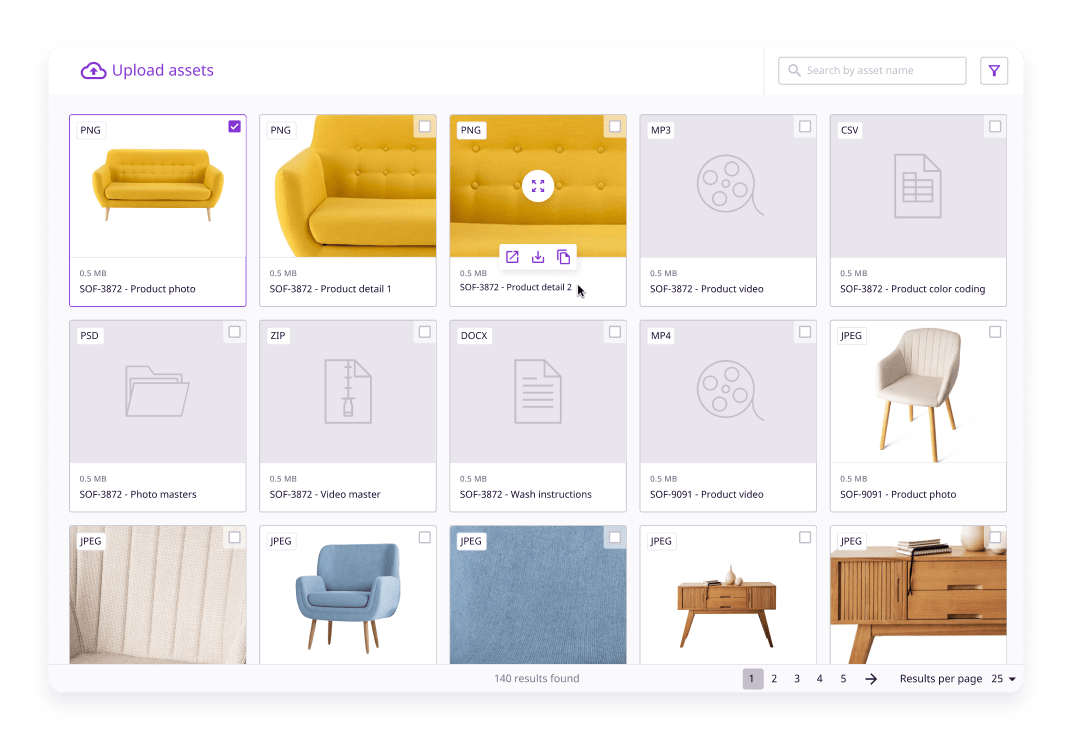
A PIM DAM Integration
Because PIM and DAM are better together
When selling online, it’s just easier to have your products linked and stored in one place with their digital assets. A PIM DAM integration keeps all your assets where they belong—with your products.
What are the different use cases for PIM DAM integrations?

PIM DAM for Retail
A PIM DAM integration helps retailers keep their product data and media assets updated and consistent across all sales channels—in a fraction of the time they would with spreadsheets.

PIM DAM for Manufacturers
Manufacturers can use a PIM DAM integration not only to make sure retail partners get the right information and images but also to sell to them more easily.

PIM DAM for Distributors
PIM DAM integration centralizes incoming product data and digital assets from suppliers while keeping that same product data and media consistent when sending it out to buyers and sales channels.
Why companies choose Plytix
Top-rated PIM solution across 49 G2 categories
Thanks to our customers, we’ve been a top-rated PIM on G2 (the leading software review site) for the past five years in a row.
User-friendly, yet extremely powerful
Everything you’d ever expect from a top-tier PIM, but so easy to use that you’ll wonder if you’re missing something (don’t worry, you’re not).
Flexible plans, fair pricing
We believe every company, big or small, should have access to powerful technology. That's why we've made our pricing fair and affordable for everyone.

Book a free demo to see if Plytix works for you.
No pushy salespeople. No obligations. We promise.
Frequently Asked Questions
What file formats does DAM software support?
There are many different file formats that a DAM system supports, but the most common formats are:
Image formats:
-
JPEG
-
PNG
-
WEBP
-
GIF
-
TIFF
-
Camera RAW
-
Photoshop (PSD)
-
Photoshop Big (PSB)
Document formats:
-
Adobe Illustrator AI
-
EPS
-
DOC
-
MS Word
-
PowerPoint
-
SVG
-
Adobe InDesign CC
Video and audio formats:
-
MP4
-
MOV
-
AVI
-
3GP
-
MPEG
-
MP3
-
WAV
Where are my assets stored? How secure is it?
All files are stored in Amazon’s Simple Cloud Storage Service (S3). This is the cloud service with the highest security available and allows the system to run at high speed in all parts of the world.
Does Plytix offer training or customer support for users new to DAM?
Of course! Plytix offers an extensive onboarding process with the help of your personal Customer Success Specialist and/or Implementation Specialist.
How does Plytix's DAM integrate with other platforms or tools?
Our open REST API allows you to connect with any system, both to bring data into Plytix and to share it from Plytix to other platforms. To see more ways on how you can distribute your content, you can also check out our Channels.
How much does this cost?
Every Plytix user gets access to the DAM functionalities at no extra cost. Information about different pricing options with Plytix can be found right here.
Is there a limit to the assets that can be managed with Plytix's DAM?
Each individual file can be up to 600MB in size. When it comes to overall file storage available, here’s what you get with our plans:
-
Free plan: 5 GB
-
Lite plan: 50 GB
-
Pro plan: 500 GB
-
Premium plan: 1 TB
-
Enterprise plan: Unlimited storage