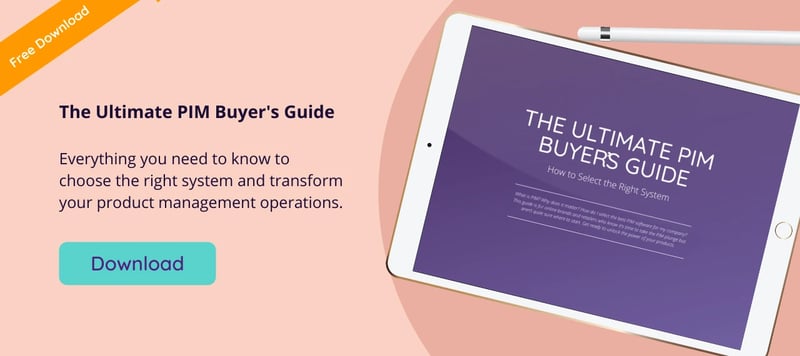We talk to a bunch of people who are in the process of moving their spreadsheets full of product data into a dedicated product database. But why? What makes using Excel so complicated when it comes to storing and organizing product data? Why would they want to pay to liberate themselves from spreadsheets?
Because Excel is not a product database.
Spreadsheets are great tools, don't get me wrong. They are useful and fun to make (don't look at me like that), but they just fall flat when you are dealing with the complex, interrelated data of your products.
They just aren't a product database.
Let me explain...
1. Excel can't manage visual content
Products are more than just words and numbers.
They have images, videos, manuals, and other media that complement them. A true product database would let you create relationships between all of those things. Excel, unless you are hard-pressed to link URLs, does not have that capability in an elegant, useful way. URLs also don't allow you to see the content, so knowing what you have linked quickly becomes cumbersome.
Not only that, what happens when it is time to share this information? Most likely you are keeping those files in local storage on a hard drive or on a cloud platform like DropBox. Now you've lost the links between the products and the media, thus breaking the idea that your Excel sheet is a nice database.
Imagine keeping everything together and being able to find the right media for the right products at the drop of a hat. Imagine not having to wait a long time for your gigantic spreadsheets to open. That is what a real database for your products can do for you. Instead of columns and columns of attributes, you can group, sort, and edit them how you want to.
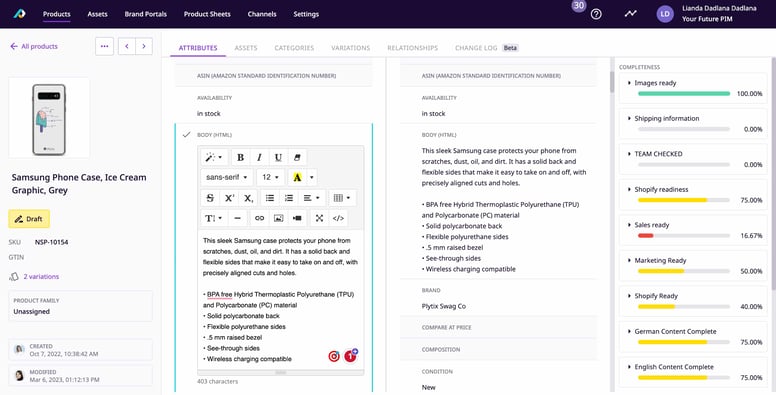
Store product data and images together
2. It isn't your single source of truth
Are your multiple spreadsheets a single, reliable place where you can go to find product information? Probably not. As we revealed before, if you can't have your visual content and your product data together, there is already a problem. But the other real problem with spreadsheets is that they aren't exactly collaborative.
If your spreadsheets sit in a local environment (not in the cloud on a collaboration platform like Google Sheets), you need to update, save, and send the spreadsheet to your colleagues. Then they will make their changes and may or may not send it back to you. So, after this happens 5 times, how do you know who holds the definitive information? In a pinch, you will have to guess, and that could cause you to send erroneous information which could cost you big bucks.
A real product database would give you and your colleagues a place to access and edit information from a single, centralized place.
3. Filtering and finding data is a pain
You would expect, at the very least, that a database could help you find information fast. Control+F is about as good as the search function gets in Excel.
Sorting columns is a hairy business too.
These limited functions make filtering and finding information quickly a pain. A good product database will not only have a solid search function but also give you the ability to stack filters to find exactly what you want.
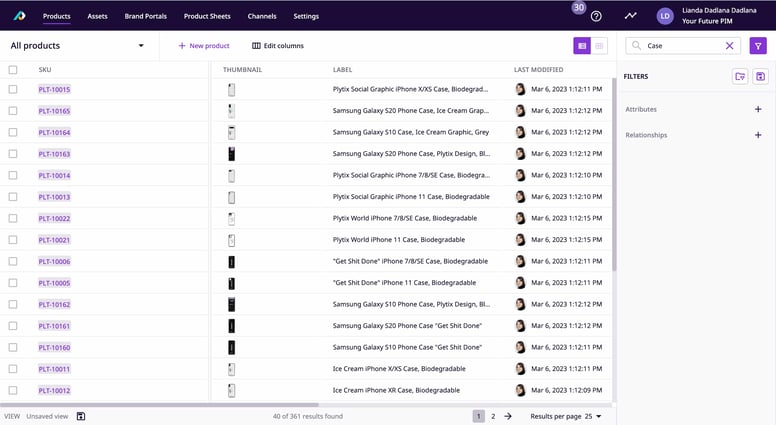
The Plytix PIM's filtering function
If you are struggling with Excel, it might be time to invest in a real product database for your content. If you are thinking this will be an expensive endeavor, you would have been right a few years ago. Now there are tools like the Plytix PIM that can help you turn your spreadsheets into a single source of truth.