Ecommerce Keyword Research Guide For Beginners
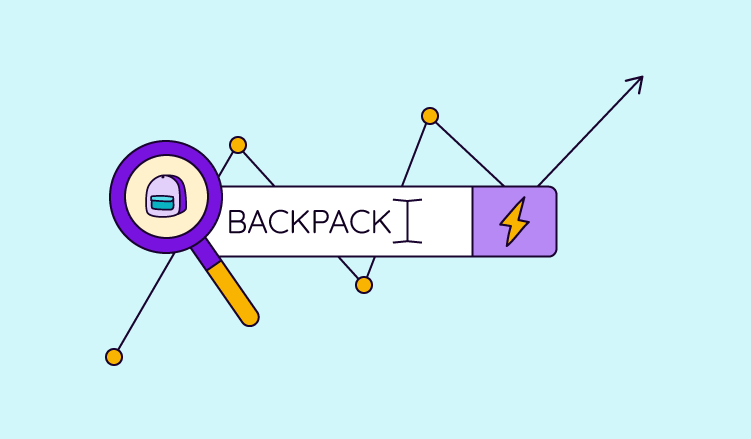
Keep the good stuff coming
Subscribe to our blog newsletter and get monthly content that helps you manage product data smarter.
No spam. Just real value.
There are many reasons that can lead to a customer stumbling across your webstore or your product listing.
They could’ve heard from a friend, or they may have purchased from you before. But we can’t deny how impactful search engine optimization (SEO) and product listing optimization (PLO) strategies, particularly keyword research, can be. Keyword research alone can help get your website and products to rank higher on Google and other search engines, improve visibility on marketplaces and CSEs, and help with search and discovery if you make use of the right keywords in your taxonomies and attributes.
But while you may know the value of keywords, where do you start? With so many articles, terms, and tools floating around on the internet, it can get confusing. In this post, we give you all the information you need to know about ecommerce keyword research, the ideal tools to use, as well as a step-by-step guide on how to do keyword research for your ecommerce business.
But first, what are ecommerce keywords?
Keywords for ecommerce, also known as ecommerce search terms, are certain words and phrases that help search engines and marketplace algorithms match a product to the right search query. Keywords can be long phrases (three or more words) which are called long-tail keywords. These types of keywords are useful as they are more descriptive and help you find and convert people who are further in their search journey.
Here’s an example of a long tail keyword, “gifts for men under $20”.
This keyword tells you exactly what a customer is looking for as well as the budget they have. That alone helps you push your product in front of a shopper that has a higher chance of converting to a customer.
Or you can have short phrases, which are called short-tail keywords. They are broader and are typically used by customers who aren’t far in their search journey.
Here’s an example of a short-tail keyword, “gifts for men.”
While these may be broad and don’t always result in a sale, they are still great keywords to have in your keyword strategy as it helps shoppers discover your product and your brand.
Ecommerce keyword research terminology
Before you dive into keyword research, let’s get into the terminology to help you wrap your head around the basics of keyword research.
Keyword ranking
Keyword ranking refers to your page’s position in the search engine results page (referred to as SERPs) based on a specific target keyword. For example, when a user types “black couch” in the search bar, all websites that use that search term will appear in the SERPs.
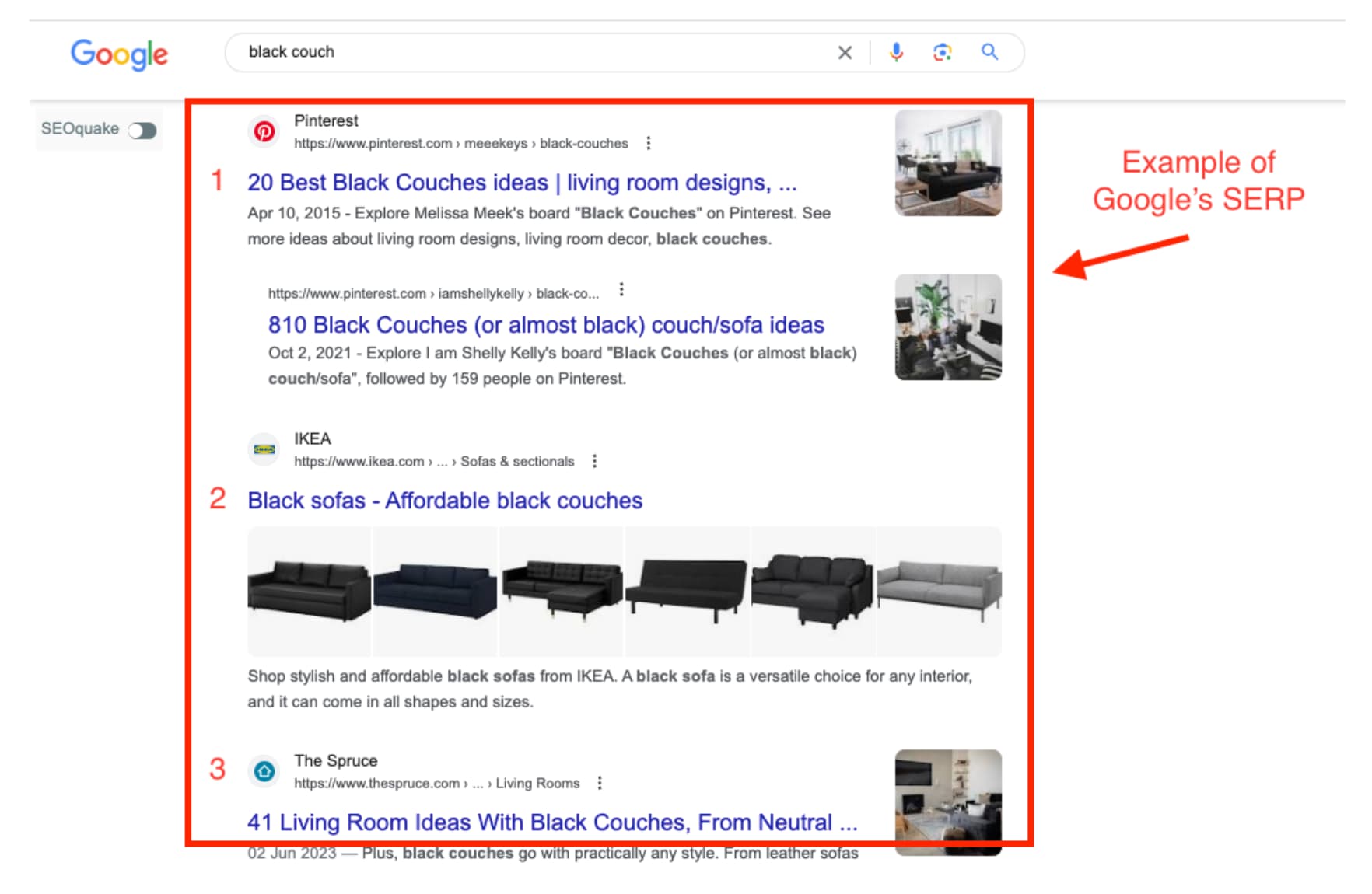
In the example above, the keyword is ‘black couch’, and this is what appears on the first page of Google’s SERP. The numbers 1, 2, and 3 refer to the keyword ranking. So Pinterest is ranking in position 1 for the keyword ‘black couch’, IKEA position 2, and so on.
A recent study by firstpagesage.com indicates that the first organic position on Google’s SERP has an average click-through rate (CTR) of 39.8%. Overall, the lowest CTR for a page that ranks in the top 10 for a given keyword is around 3%.
Online marketplaces could be called neo-search engines. They use their own (albeit simpler than Google’s) algorithms to aggregate product information and rank product listings. Amazon’s A9 algorithm, for example, ranks a product listing mainly based on relevancy and conversion rate.
Search Volume
The term search volume refers to the total number of searches that take place each month for a certain keyword or search phrase. These are the type of keywords you would target and use as they tell you what terms your ideal customers are searching for.
Pro tip: When doing your keyword research, don’t only focus on keywords with a high search volume because they tend to have more competition when it comes to ranking. Make sure you have a mix of high and low search volume keywords so that you aren’t overshadowed by your competitors.
Keyword difficulty
Keyword difficulty refers to how challenging it would be to rank for that specific keyword on Google. This is typically common with high-volume keywords, as there is a lot of competition around the keyword.
Search intent
Search intent refers to a user's goal behind the search query. It can tell you what they’re looking for and what questions they have. There are four types of search intents;
- Navigational intent: Users looking for a specific page (e.g., searching for Facebook on Google are doing so to navigate to the site)
- Informational intent: User looking to learn about something (e.g., this blog as it’s helping you learn more about keyword research)
- Commercial intent: Users doing the research before making a purchase decision (e.g., research PIM tools and their benefits before making a purchase )
- Transaction intent: users wanting to complete an action (e.g., purchasing a couch)
Now that we’ve covered the basic keyword terminology, let's get into the keyword research steps for your webstore and other sales channels.
A step-by-step guide to ecommerce keyword research
This may seem like an obvious first step, but defining your goal for keyword research is an important starting point. The ultimate objective is to have an inclusive list of keywords for your products or services. Now let's reach our goal by breaking it down in steps:
1. Understand your product from a customer's perspective
We’ve established that keywords are phrases that shoppers use, right? So, the first step would be to put yourself into your customer's shoes and ask yourself: what words are they typing into the search bar when looking for a specific product?
There are a number of ways to do this:
- Follow search engine suggestions and autocomplete. When you type in a search query on Google, pay attention to the suggestions that appear. These suggestions show you what other people are searching for, giving you insights into your customers' search habits.
- Explore related searches on Google. Simply scroll to the bottom of Google search results and check out the "Searches related to [your query]" section. This can give you additional keyword ideas that are commonly associated with your main keyword.
- Look at competitor product listings on places like Amazon, eBay, and Etsy. Look for products similar to yours and see how they are described. Pay attention to the words and phrases customers use in product titles, descriptions, and reviews.
- Engage on customer forums and social media. Join forums and social media groups where your target audience hangs out. Observe the language they use when talking about products or services like yours. This can help you discover keywords that match their search intent.
- Use the direct approach by sending out surveys or doing interviews with your existing customer base. This direct feedback can provide valuable insights into the keywords you should focus on.
- Find trends by using tools like Google Trends to see what keywords are being searched right now.
- Analyze your competitors' websites, product descriptions, and content. See what keywords they are targeting. Paid tools like SEMrush, Ahrefs, and Helium 10's Cerebro or Magnet can give you these kinds of insights.
2. Make a list of keywords and phrases that describe your product
Now that you’ve put yourself in your ideal customer's shoes and explored the above keyword avenues, you can get started on your list. Write down all the phrases that will bring customers to your website, marketplace, and other sales channels.
You want to be thorough during this process. Make a note of where all the keywords come from so that you can accurately group and prioritize them in the next stages of the keyword research process. For example, if you found a keyword after looking at an Amazon product listing — make a note of this. Do the same with search intent, competition, and search volume.
3. Check for search volume
The next step is to see if the keywords have a good amount of search volume. Keywords with higher search volume indicate that more people are searching for those terms. Targeting high-volume keywords offers the potential for increased visibility and a larger audience reach.
However, it's important to note that higher search volume often corresponds to increased competition. Established brands and competitors may already be targeting these popular keywords, making it more challenging to rank prominently in search results.
Take “couches,” for example. The image below shows a screenshot of a keyword research tool called SEMrush. As you can see, it has a volume of 110.0k in the US, and the keyword difficulty is 95%. This tells you that although it’s a great keyword because of the search volume, it also competitive. So, it might not be the best to rank for.
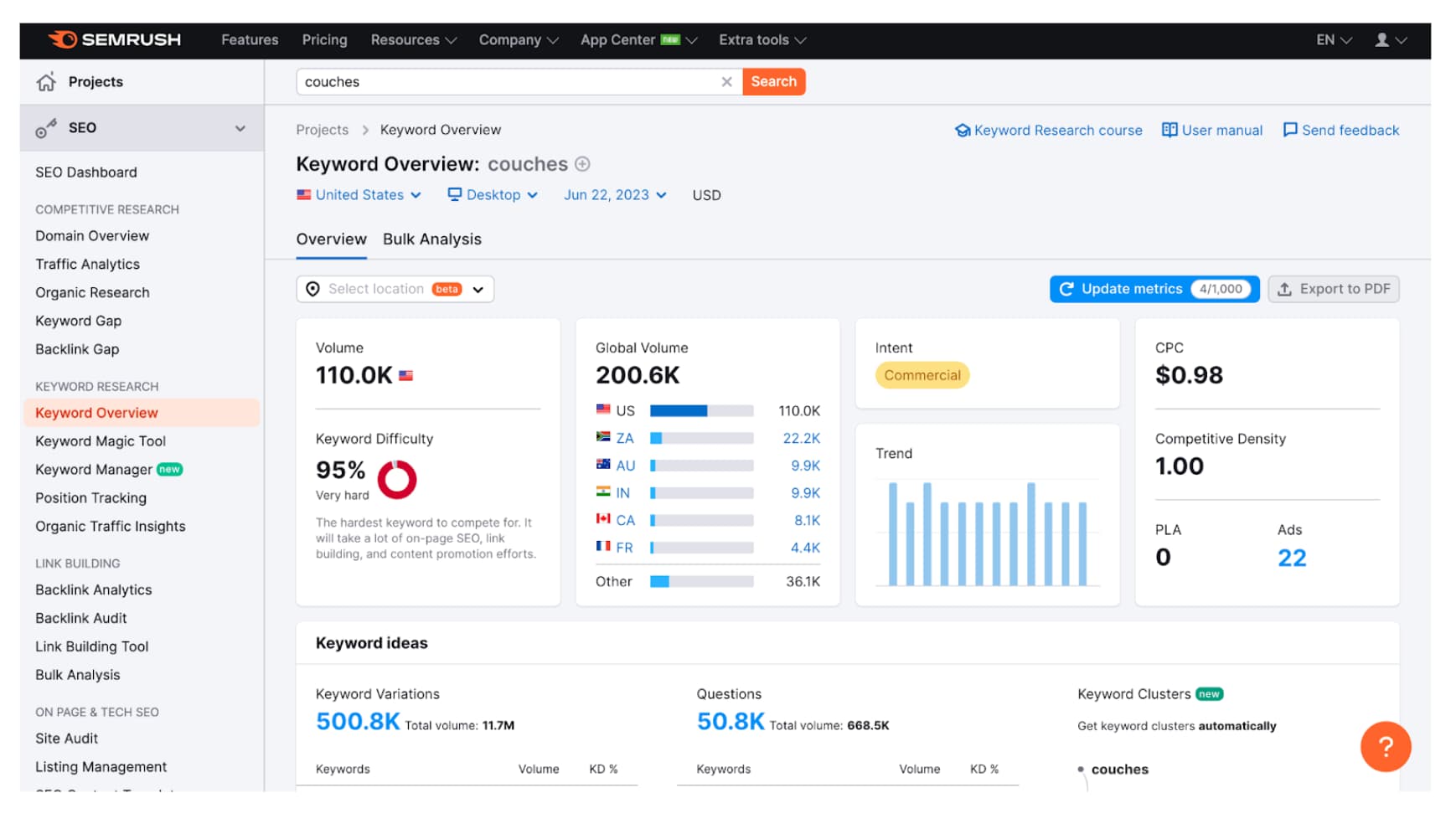
There are other tools available to find search volume for online marketplaces. Helium 10's Cerebro or Magnet is one such tool where sellers can effortlessly access highly accurate data on Amazon keyword search volume.
Remember that search volume can be subjective. What is considered a high search volume for one website might be different from another. It's important to establish this metric beforehand so that you can choose the best keywords for your product. Once you have determined the search volume of the keywords on your list, it's time to move on to the next step.
4. Analyze the competitiveness of your keywords
At this stage, you want to establish how competitive a keyword in your list is. To do this, you need to understand how competition for keywords are defined.
A competitive keyword is a search term that has a lot of competition among businesses and websites trying to rank higher in search engine results. These keywords are popular and often targeted by well-known brands and established businesses. They often have high search volumes, meaning many people are searching for them.
To determine the level of competition for the keywords in your list, you can do the following:
- Manual analysis of SERPs: Type into the search bar of your chosen search engine the keyword you’re analyzing. Look at the first page of the SERPs to see what kind of websites appear there. If the first page is dominated by large, well-established brands, then this can indicate high competition.
- Search Volume: Consider the search volume of the keyword. Higher search volume often indicates more competition, as businesses target popular and frequently searched terms.
- Amazon: Look at the number of reviews, ratings, and sales ranks of products that appear for a specific keyword on Amazon. Products with higher reviews and sales ranks often indicate a more competitive environment.
- eBay: Analyze the number of bids and sold listings for items related to your keyword on eBay. Higher bidding activity and a larger number of sold listings can indicate a competitive marketplace for that keyword.
- Etsy: Evaluate the number of sales, reviews, and favorites for products associated with your keyword on Etsy. Products with higher engagement metrics suggest a competitive market for that keyword.
- Paid keyword tools: There are a number of SaaS tools that you can use to perform keyword research (refer to the section about ecommerce keyword research tools). A lot of these tools have built-in keyword difficulty ratings based on how they define competitiveness. It's important, if you use these tools, to find out how they define the metric of keyword competition.
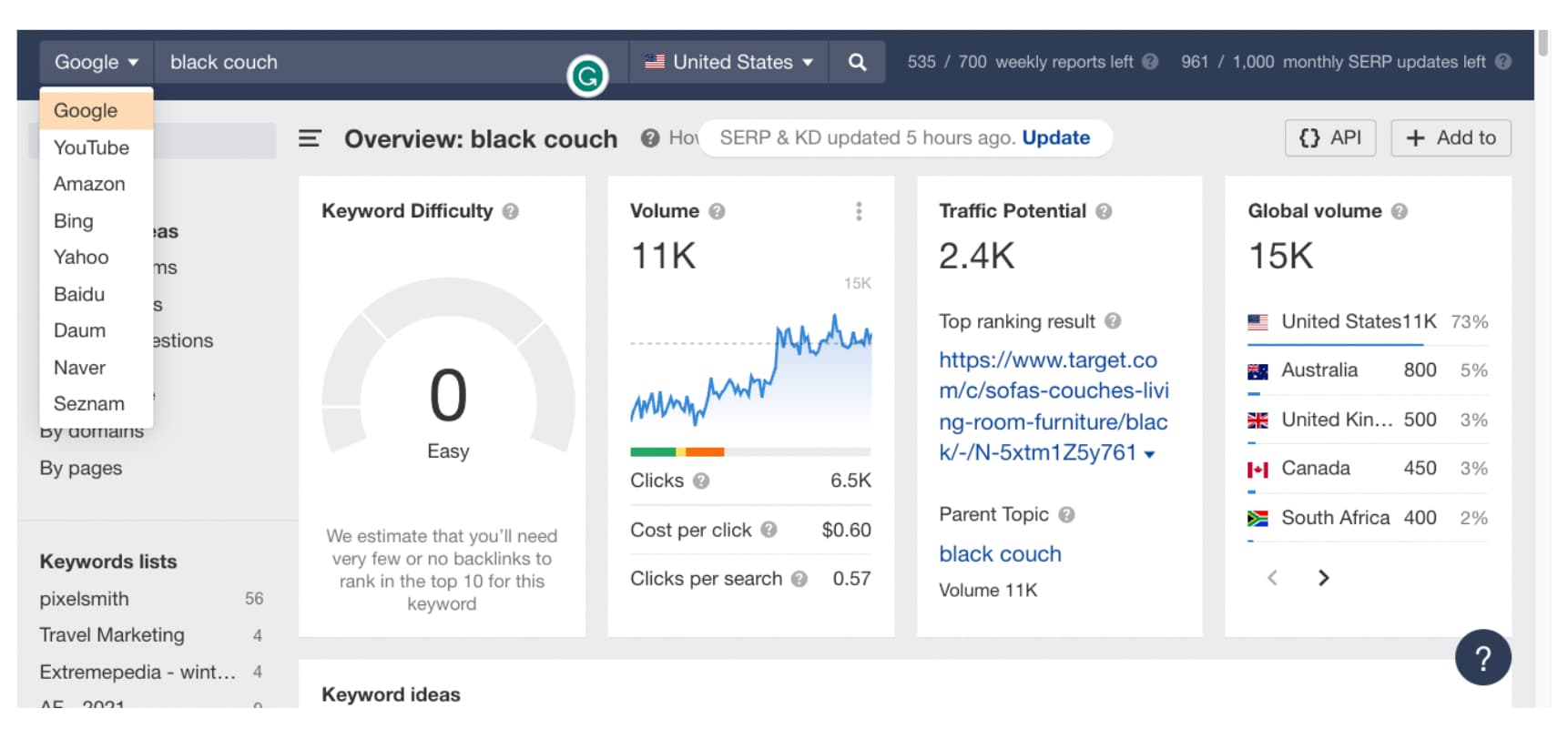
Above is an example of using a paid keyword research tool, Ahrefs, to find data on the keyword ‘black couch’. They give it a keyword difficulty score of zero.
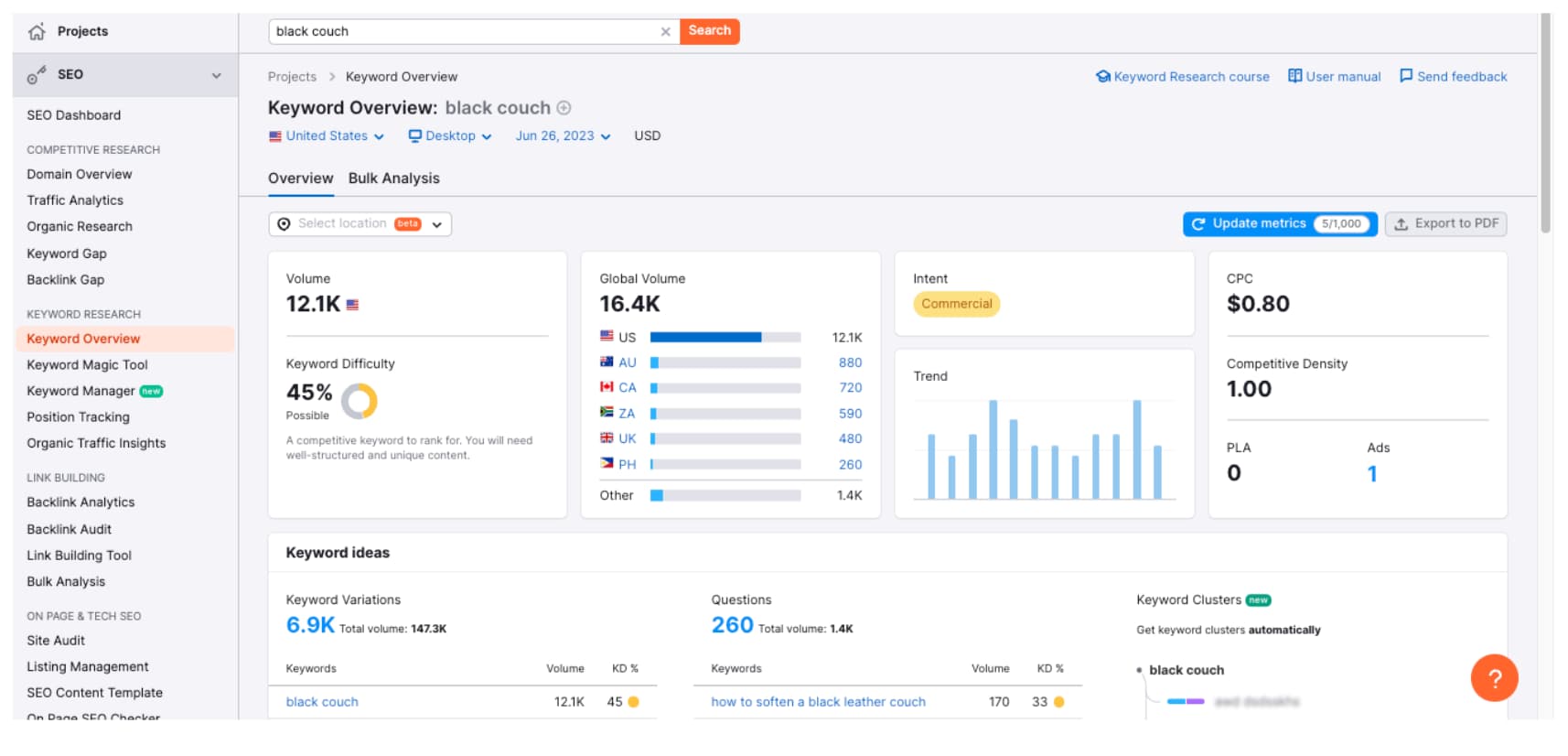
In this screenshot, we are searching for the same keyword, only we are using another popular keyword research tool called SEMrush. As you can see, they give this keyword a difficulty score of 45%.
4. Long-tail variations of keywords
Include long-tail keywords in your list. These are more specific, longer phrases that may have a lower search volume but can be highly targeted and have a higher chance of conversion. Long-tail keywords often indicate stronger purchase intent from users.
Using the “black couch” keyword example, you could find these long-tail variations to target:
- Black couch for men/women
- Black couch for men/women aged 18-30
- Affordable black couch
- Affordable black couch for men/women
- Black leather couch
- etc.
The above list is just an example and is by no means exhaustive. A great way to find long-tail keywords is to look at the autocomplete suggestions on the search engine or online marketplace. Below is an example of using the suggested keywords (or autocomplete feature).
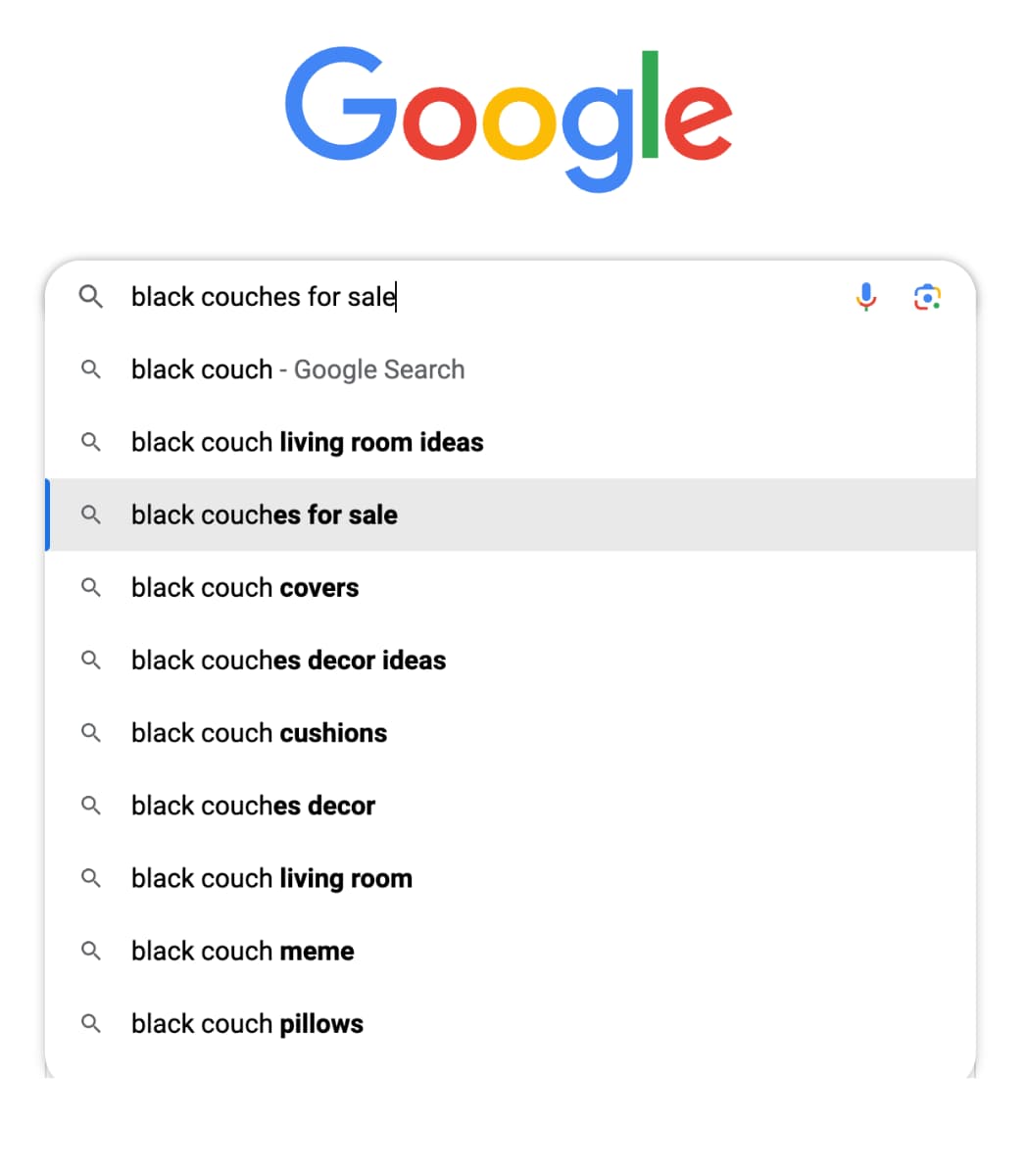
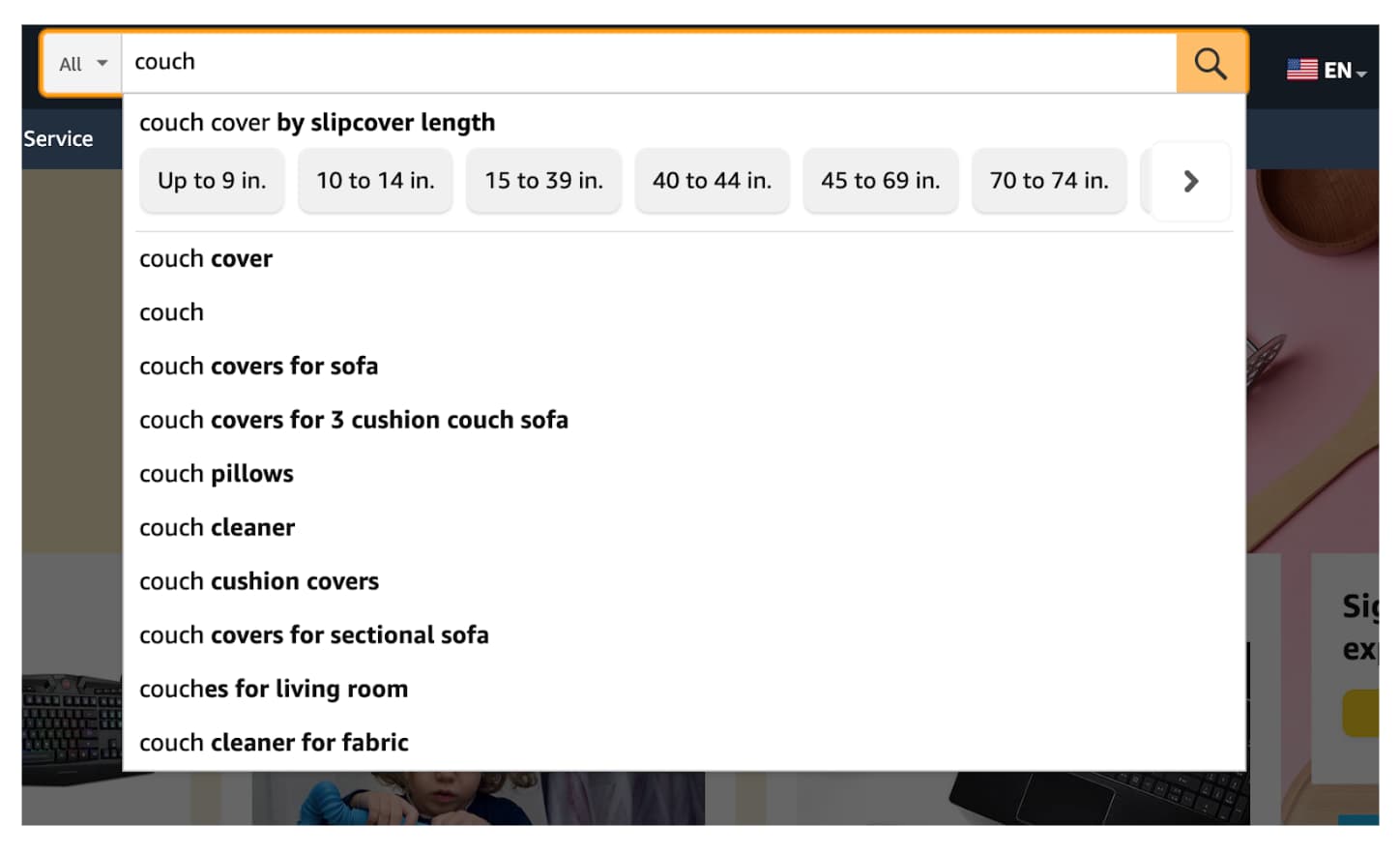
6. Assign scores and prioritize keywords in your list
Now that you have jotted down all your keywords and long-tail variations, it's time to refine this list. The first question you should ask yourself here is, “What keywords are relevant to my product?”. These would be the search terms that best describe your product and also align with your audience's search intent.
Go through your list and make a note of those keywords that meet the above criteria. We suggest assigning them a priority score which could look something like this:
- One point for relevance, i.e. it describes the product or service accurately
- One point for aligning with user search intent
- One point for high search volume
- One point for low competition (perhaps half a point for medium competition)
This way, you can assign a score out of 4 for each keyword on your list. This will help you to prioritize certain keywords over others when it comes to placement. For example, you will want to place keywords with a high priority score in the titles of your product listing, whereas lower-scoring keywords can be used in the product descriptions.
Remember that this is just an example of a priority score you could use. The best method is to come up with criteria that are specific to your brand.
7. Group your keywords (optional step)
This step is for those who want to go the extra mile. Organize your keywords into groups or themes based on their similarity. Grouping allows you to create targeted content and optimize specific product pages or categories.
For example, you can group all keywords related to your product, ‘black couch’. This group could include the main keyword and a bunch of relevant long-tail keywords. This way, you can easily assign an entire group of keywords to a product and measure its effectiveness afterwards.
8. Use keywords to optimize your product listings and landing pages
Once you have your refined keyword list with priority scores (and possibly grouped by products), you can optimize your product page and listings.
There are two main schools of thought for utilizing keywords: Search Engine Optimization (SEO) and Product Listing Optimization (PLO). Where you place your keywords in the content depends on which optimization process you are doing.
Optimizing content for ecommerce: SEO keywords
Optimizing your content for SEO involves focusing on search engines like Google and Bing. Typically this is for those who have an ecommerce website with product pages or landing pages where they highlight their products. This product page or landing page is what will appear in the SERPs for the search engine they are optimizing for.
The best practice for optimizing your product pages depends on your budget. Ideally, with an unlimited budget, you target the most relevant keyword with the highest search volume and include that keyword in the title and meta tags of your landing pages. You will include similar keywords and long-tail keywords in the body content and subheadings of your product pages.
Keyword competitiveness would need to be taken into account to determine the best target keyword for your budget. This sometimes involves targeting long-tail keywords with lower search volumes instead. In this case, you will place the long-tail keyword in your title and meta tags and any similar keywords in the body content and subheadings.
Optimizing content for ecommerce: PLO keywords
Online marketplaces like Amazon, eBay, Etsy, etc., have much simpler ranking algorithms compared to search engines. There are a number of ways to optimize your product listings using the keywords you’ve researched:
- Title: Create a keyword-rich title that accurately describes your product. Prioritize high-value keywords while ensuring the title remains readable and engaging.
- Product Description: Write a detailed and persuasive product description. Incorporate relevant keywords naturally throughout the description to improve search visibility. This is where you will include all the lower-priority keywords that you discovered for the product.
- Bullet Points and Product Features: Use bullet points or a concise list to outline the key features and benefits of your product. Clearly communicate what sets your product apart from competitors. Incorporate relevant keywords in a natural and informative manner.
- Optimize images by including relevant keywords in the file names, alt text, and image descriptions.
- Backend Keywords and Tags: Utilize backend keywords or tags (depending on the platform) to further optimize your product listings. These are not visible to customers but help search algorithms understand the relevance of your product. Incorporate additional relevant keywords that may not fit naturally in other sections of the listing. (click here for a guide to Amazon backend keywords).
- Mention complement products: Complementary products are items that consumers frequently purchase together. On platforms like Amazon, you can identify complements through the "Frequently bought together" section displayed on product pages. By incorporating complements into your product listing, such as in bullet points, product descriptions, or hidden keywords, you increase your visibility to potential customers who may not be directly searching for your product but show interest based on their search behavior.
Note: PLO is different from SEO, and each sales channel has its own set of requirements when it comes to keyword research and improving your ranking. To learn more about product listing optimization and how you can improve your ranking for specific channels, click here.
8. Assess, monitor, and tweak as you go
Now that you’ve placed the keyword, you can monitor your progress to see which keywords are helping you bring in traffic and increase your visibility. Keyword research doesn’t end when you create a list that you’re happy with. It’s an ongoing process that requires you to monitor and make changes as you go. So, make sure you use tools such as Google Search Console, which monitors your website's health and performance on Google Search. It will help you analyze your keywords and see which of your keywords are ranking, which ones you should drop, and which ones are worth adding to your list.
Ecommerce keyword research tools and using search engine features
Semrush
Semrush is a popular tool in the SEO world. With this tool, you can get a keyword overview, keyword manager, position tracking feature, organic traffic insights, as well as a keyword magic tool which all help you see different keyword phrases, keyword difficulty, search volume, etc. The features may vary depending on whether you have the free or paid version.
Ahrefs Keywords Explorer
Ahrefs is an all-in-one SEO tool that provides keywords and competitor insights, as well as provide information about search volume, keyword difficulty, keyword movement, etc. Ahrefs does have a free option as well as a paid version with more features.
Google Keyword Planner
Google Keyword Planner is a free keyword research tool by Google if you have a Google Ads account. Although it doesn’t have the frills and thrills of the other tools, it is budget-friendly and pulls data directly from Google, which can be insightful.
Moz Keyword Explorer
Moz is a tool that allows you to do keyword research, offers keyword suggestions, analysis, detailed information on SERPs, competitive ranking tracking, and search visibility score, as well as tools that can help you find long tail keywords. Moz has a paid and free version; however, the free version does have its limitations.
Google Search Console
Google Search Console is another free alternative that helps you improve your performance with Google. It has tools that can help you with keyword research as well as reports to help you gain insights. With Google Search Console, you can also monitor and fix performance issues, optimize your content marketing, and more. It’s a great add-on to your tech stack.
Helium 10
Helium 10 comes with a number of capabilities. With Helium 10, you can do keyword research as well as manage, sell, analyze, and optimize products and sale trends for different sales channels. This tool is a great tool to have for businesses who are planning to scale up and are looking for ways to optimize their product listings for various sales channels (think marketplaces like Amazon, Walmart.com, eBay, etc.)
Search engine and online marketplace features
And, you can use Autocomplete on Google (and online marketplaces like Amazon), People Also Ask, or related. Or you can go on popular marketplaces like Amazon and search for competitor products to see what keywords they use in titles and descriptions.
Note: We recommend playing around with all options so that you develop a strong list of keywords.
Mastering keyword research for ecommerce
And that’s it! You’re good to go.
While keyword research can be challenging on the first try, you’ve got everything you need to start your own keyword research journey that will help you rank higher and bring more traffic to your webstore. If you have a multichannel selling strategy and want to learn more about optimizing for specific sales channels like Amazon, download our free eBook on product listing optimization here.

What if your product data actually worked for you?
We’ll show you how Plytix helps you stop fixing data—and start using it.
Related posts
Keep the good stuff coming
Subscribe to our blog newsletter and get monthly content that helps you manage product data smarter.
No spam. Just real value.
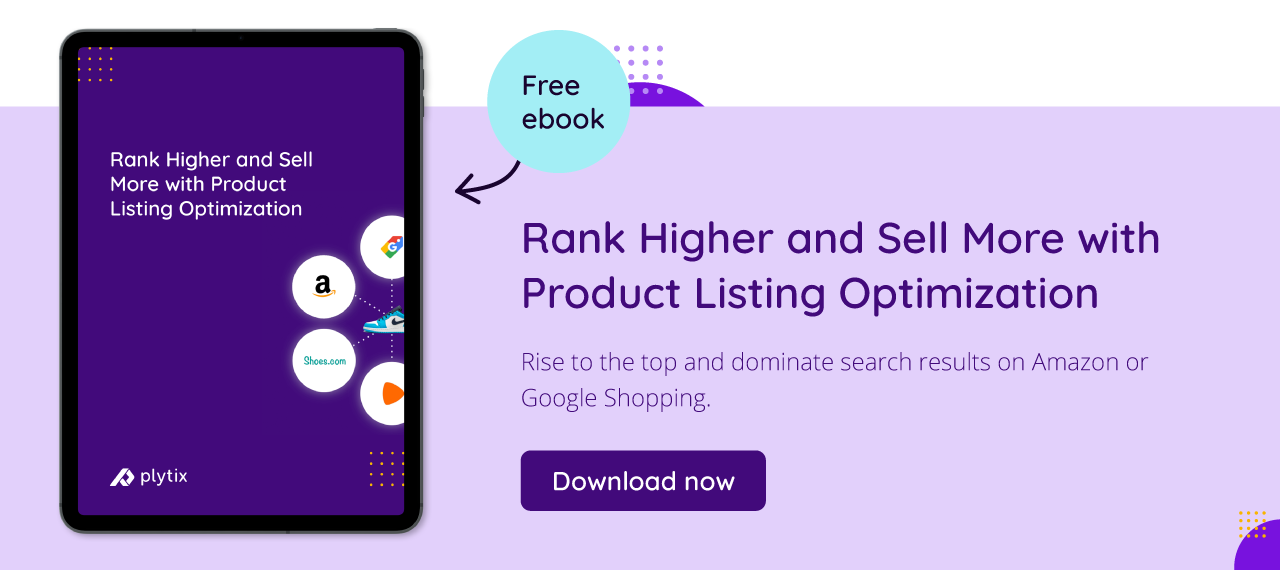
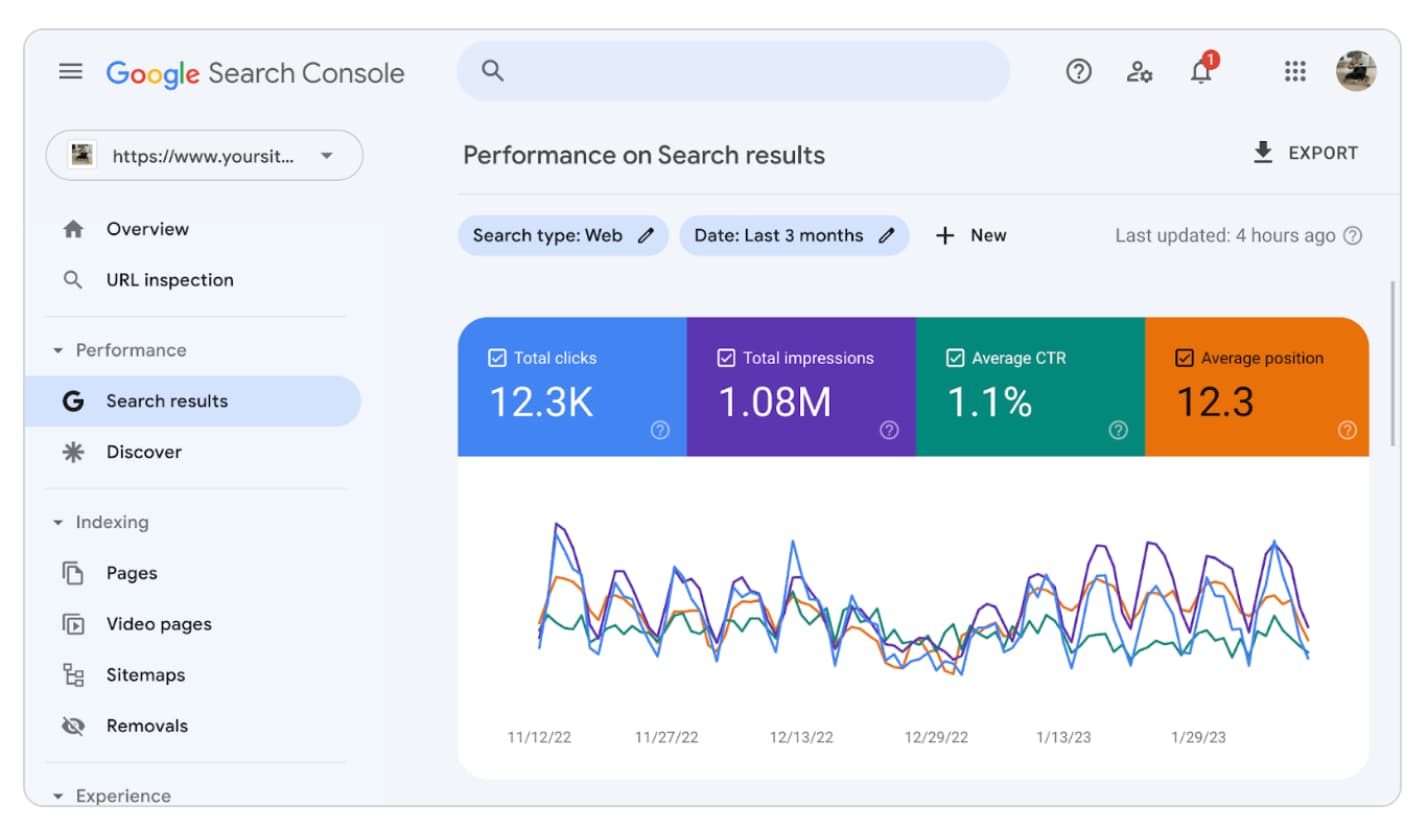





Think others should see this?
Go ahead and share it.