7 Optimization Tips to Increase Conversions on Google Shopping
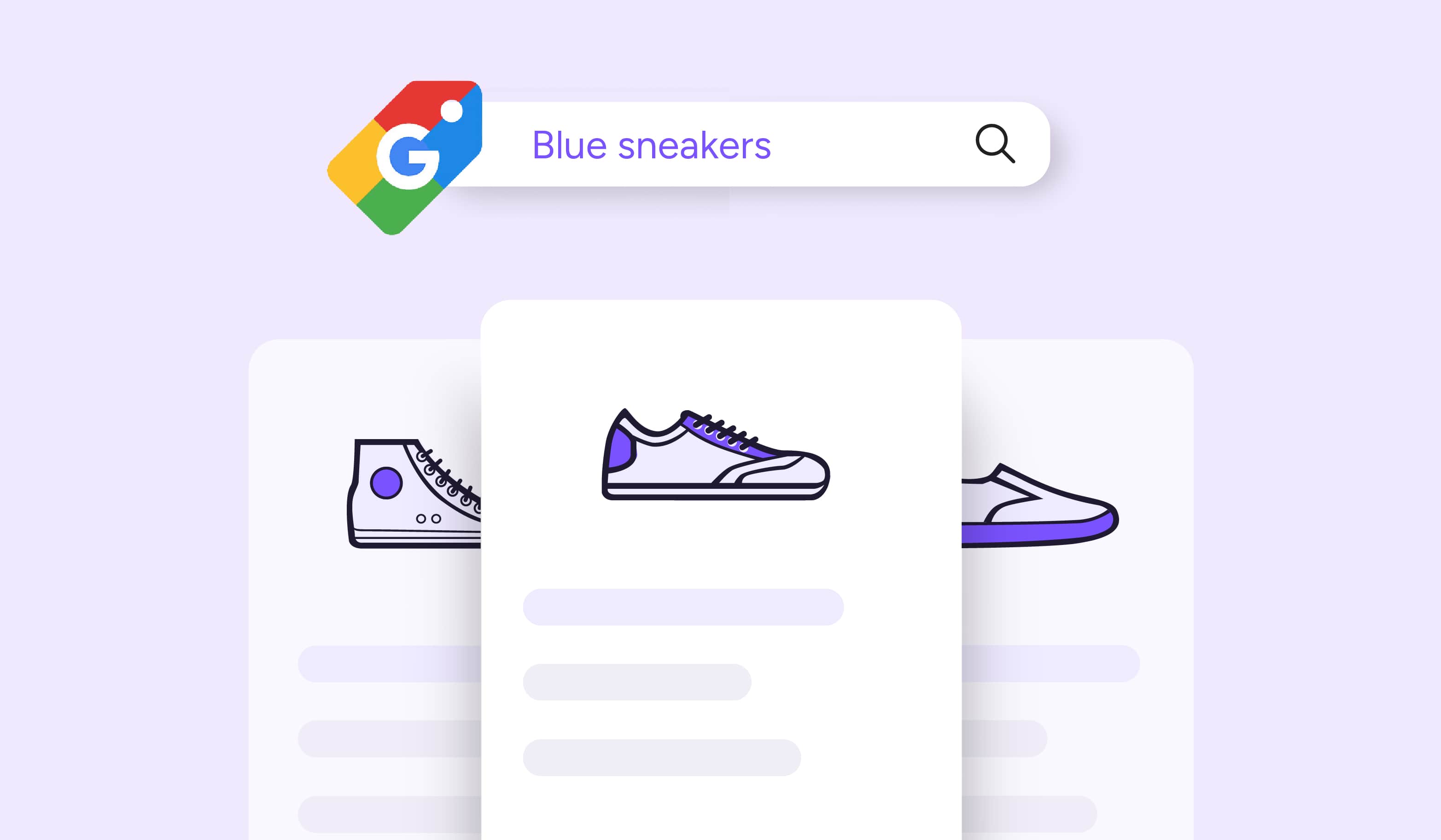
Keep the good stuff coming
Subscribe to our blog newsletter and get monthly content that helps you manage product data smarter.
No spam. Just real value.
Let’s be honest. You’re not using Google Shopping just for the fun of it. Sure, it might be fun for you (if that’s what you like to do), but you’re really there to sell and make money.
But what’s the best way to sell more on Google Shopping without increasing ad spend?
The good news is that you can easily increase conversions by 10% or more if you optimize your Google Shopping feed. The not-so exciting news is that you have to take the time to actually optimize your listings.
To help you optimize your feed (and increase conversions), I’ve pulled together seven tips not only from our own experience with customers at Plytix but also from our Google Shopping webinar with Google’s Product Manager Denis Sitnikov. These tips will help you make sure your customers buy from you and not your competitors. Before we dive into what those tips are, let’s make sure we’re on the same page about what Google Shopping is and what your feed options are.
(Psst: If you want to skip to the seven tips now, just click here).
What is Google Shopping?
Google Shopping is a search engine that allows ecommerce businesses to display their products directly in Google's search results, making it easier for customers to find and purchase items. Google Shopping has different ways for you to display your products: through ads (paid) or free listings (organic).
You can manage both types of Google Shopping feeds on Google Merchant Center. And if you don’t have an account, this is going to be where you start. Your Google Merchant Center account is where you’re going to manage your products (for both ad campaigns and free listings), shipping and return policies, and listing analytics.
Google Shopping Ads
Google Shopping ad campaigns are the paid version of your Google Shopping listing. This type of listing allows you to be the first on the results page with the rest of the products that are bidding for the same (or similar) keywords.

To be able to use your Google Shopping ads, you’ll need to set up a Google Ads account. Of course, you’ll need to set up those campaigns on Google Ads (that’s a topic for another day), but what we cover today can still help your ad campaigns perform better with more conversions.
Your Google Shopping ads can show up in the following places*:
- The Shopping tab on Google (this may be called the Products tab depending on your country)
- Google Search results (separate from text ads)
- Google Images
- Google Search Partner websites (if your campaign is set to include search partners)
- Maps (via Local Inventory Ads)
*With Performance Max campaigns, you’ll have more visibility on other Google spaces compared to the Standard Shopping campaigns. For a full comparison of these different types of Google Shopping ads, check out this Google help page.
With your different Shopping ad campaigns, you have different ways to target potential customers. Each of these campaign types offers unique benefits, but they all share a common goal: to get your products in front of as many relevant shoppers as possible. It’s your job to decide what works for you and what paid strategy is best for the products you offer.
If you don’t want to engage in running any ad campaigns, you also have your free listing option.
Google Shopping Free Listings
Google Shopping Free Listings are unpaid product listings that appear across various Google spaces, allowing businesses to showcase their products for free. As long as you follow their requirements for a free listing, your products will show up on search results.

Your products could end up on search results like:
- Google Search
- Google Maps
- YouTube
- Shopping tab
- Google Images
- Google Lens
And the requirements to be able to use the free listings are pretty simple. All you have to do is have the required product attributes filled out (more on this in tip 3 below), follow the free listing policies on prohibited content, add your return policy to your website, and set up delivery settings.
Once you have everything set up matching the requirements, your free listings will go up automatically. If you don’t want to have free listings, you can stop them in your Google Merchant Center. But I recommend you keep them because who doesn’t want free visibility and more chances for your potential customers to buy?
7 tips to optimize your Google Shopping feed for more conversions
Now that we’re clear on what Google Shopping is and the different types of listings, we’re ready to dive into how you can optimize your listings (both paid and free) so that they convert and sell more. While some of these tips won’t be the most exciting you’ve ever seen, these practical tips will get the job done so you can see the results you’re looking for.
1. Always include the GTIN
Make sure you always include your Global Trade Item Number (GTIN) if your product has it. The GTIN helps Google recognize your product. And according to Google, just by adding this piece of data to your Google Shopping listing, you can see up to a 40% increase in clicks and a 20% increase in conversions. Not a bad deal by just adding in one simple product attribute.
But what do you do if the product you sell doesn’t have a GTIN?
Not a problem, you can always use a Manufacturer Part Number. The key is to always have two of the three attributes below included with your product:
-
GTIN
-
MPN
-
Brand
The ideal would be a GTIN with the brand name for the highest conversion possibilities since this is important in Google’s ranking factor. In the case that you only have the brand name and the MPN you can use the identifier_exists attribute to indicate that unique product identifiers aren’t available for your product. Then you’ll want to submit identifier_exists with a value of no. + the Brand and MPN.
2. Optimize your product titles with the right structure
Titles are extremely important not only for ranking but also to get your potential customers clicking. Unlike on your own website, your product is one of many amongst many competitors. The goal here isn’t to wow them with a creative and interesting title. You want them to feel like what you sell matches what they are looking for.
And that’s the key right there: you need to match your title to what users are searching for.
To have a good title, you need to think about the way that users search for things. If the brand is well known, then you’re going to want to include that first. Because that’s how users actually look for products. Naturally, users follow the structure of brand name + product + attributes of the product when searching for something.
Take a look at this table below for some inspiration and examples of what you could do depending on your industry.

Note: If the brand name isn’t well known, you should consider changing up the structure of the product title. In this case, a good title structure could be product + attributes + brand. This should match up better with what your customer is searching.
You’ll also want to do keyword research here. Considering that retailers in Search Engine Land’s case study saw an average of an 18% CTR increase just by implementing keywords in their product titles, it’s going to be worth your while.
Use keyword research tools like Semrush or Ahrefs to find what keyword opportunities you have for your products.
3. Include rich product information for free listings
The information required for Google Shopping campaigns isn’t the same that’s required for Google Shopping free listings. Google expects free listings to be rich in information. If you don’t have that information then you won’t even get the opportunity to access free listings.
A lot of times businesses want to save time and skip out on filling in those fields, but what they’re really skipping out on is the opportunity to get free publicity. The more relevant attributes you have in your feeds, the more free formats your products are eligible for.
If you want to access the free listing option, you need to include the following information about each of your products:
- ID
- Title
- Link
- Image link
- Price
- Description
- Availability
- Condition
- Brand
- GTIN (For all products with a GTIN assigned by the manufacturer)
- MPN (For all products without a GTIN)
- Multipack
- Bundle
- Color
- Size
- Age group
- Gender
- Item group ID
- Delivery
- Tax
Note: Some of these attributes only apply to certain products that have these attributes (like color, size, and gender for clothing and accessories).
By adding information to those attributes and making sure they're optimized, you're giving your product the opportunity to appear in the knowledge panel (which shows up on the right-hand side of a Google search results page), as a product tag (which indicates that an image leads to a product's landing page), or in rich snippet annotations in search results (which can even tell you if the product is in stock).
Including these attributes will also be a deciding factor in whether you have a standard free listing or an enhanced free listing. And of course, enhanced is the better option, so make sure to add as much information as you possibly can (even if it’s not required).
4. Provide quality images of your product
As an online shopper, could you imagine buying products without being able to see the image? I know I can’t. Online shoppers don’t get the chance to see, touch, try on, or even smell the product they are considering buying, so it’s a retailer's job to not only have strong product descriptions but also images.
This is so important that an Etsy survey found that 90% of shoppers consider photo quality to be extremely or very important in their buying decisions. So, make sure you have the best quality photo you can possibly provide so that the customer trusts that your product is what it says it is.
Besides, this is your chance to really show off what your product has to offer.

This is a good example of a gray t-shirt product photo.
Optimized images for Google Shopping should be at least 800 x 800 pixels and 4 Mb or bigger. Make sure to just show the product (no logos, illustrations, or graphics). You should only include the product you’re selling without other products on a white or transparent photo—no colors, please. It’s also best if you only have one unit of the product you’re selling unless you’re selling a multipack or bundle.
5. Use your images as images—not for deals
This tip is simple and straightforward. Your product images should just be for images of your product.
DO NOT USE IMAGES FOR PROMOTIONS.
I don’t mean to be dramatic, but this can be an issue and can get your products disapproved by Google Shopping. There are attributes dedicated to promotions, so make sure to take advantage of that space.
So, don’t put banners or ribbons on your photo that say "sale" or "10% off". Google prefers clean, distraction-free images to make sure your customers get the best user experience possible.
It’s a small detail, but it can really impact your listings whether they’re free or not.

This is a perfect example of what NOT to do.
6. Write the most important part of your description first
Your Google Shopping description is the ad for your product. Not literally of course, but this is where you really get to sell your product. So, make sure you fill out your product description (unless you want it to negatively impact your ranking on Google), and try to get to the point within the first 500 characters (which is around 80 to 100 words). Google only crawls the first 500 characters so this will impact your rank, and besides, your customers will want to get that relevant information right away anyway.

When writing the description, make sure not to go off on a tangent and keep the details relevant. Make use of your keyword research and trends that can keep your product ranking and reaching potential customers. Highlight your unique selling points (USPs) while also educating your customers about what your product is all about.
Depending on your product and the level of competition you have for this product, your description structure will vary. Regardless, this is your chance to sell your product and stand out against the competition.
7. Add customer reviews to your listing
It’s no news that reviews are important. Customers rely on reviews to help them better understand if the product is worth the money they’re going to spend.
According to Global Newswire, 95% of consumers read online reviews before making a purchase, and 81% of those consumers use Google to find those reviews. This is why including customer reviews in your Google Shopping listings is crucial. Your customers are seeking them out (especially on Google).
If you prioritize these reviews—you’ll find that the higher your reviews the more likely it is that you’ll rank above the rest. Not only that, but your customers be drawn to your product and they will trust you. This is a quick way to get more sales. In fact, according to Spiegel Research Center, displaying online reviews can increase conversions by up to 270%.
But make sure you’re using real reviews. You don’t want to face issues with Google Shopping, and you definitely don’t want to lose your users’ trust.
Pro tip: Use your competitor reviews to find what users’ like or don’t like about their products so that you can better position your own products.
Analyzing your Google Shopping performance
Optimization doesn’t end with setting up your Google Shopping feed. It’s crucial to continuously monitor your campaign performance and make adjustments as needed. Tools like Google Analytics and the Google Merchant Center offer valuable insights into how your products are performing. Use these tools to track key metrics such as impressions, CTR, conversion rate, and return on ad spend (ROAS).
Regularly analyzing this data will help you identify what’s working and where there’s room for improvement. This ongoing process is essential for maintaining and enhancing your Google Shopping performance over time.
You’ll need to set your own business key performance metrics and goals depending on your products and industry.
To help you set your own goals around CTR, this image below has different industry benchmarks for you to use as a starting point.

Software that makes Google Shopping Optimization easy
Regardless of what software you use, you’re always going to need to take the time to implement the steps that I mentioned above. That being said, while there is no magic wand to optimize your Google Shopping feeds in seconds, you can use software that makes this whole process a lot easier.
Your best bet would be to use software like feed management software or Product Information Management (PIM) software. I would recommend PIM software, not only because of my loyalty to Plytix PIM but also because PIM software is a great solution that makes product information optimization easier. Plus you can even distribute your products directly from the platform—to your Google Merchant Center and all your other sales channels.
PIM software can help you with your Google Shopping feed with features like:
- AI product description generator
- Digital assets management (for your products’ photos and other media)
- Bulk editing
- Computed attributes (formulas for discounts and more)
- Product distribution to send data to Google Shopping
For more information on how PIM can help with your Google Shopping feeds, check out how this ecommerce brand used Plytix to help them optimize for Google Shopping.
It all comes down to optimization
Google Shopping offers a lot of opportunities for you to reach your potential customers, but it’s up to you to make sure your listing is appealing and optimized to make that final sale. Of course, you can take advantage of your paid Google Shopping campaigns and put more money into those, but if you don’t have everything else optimized, you’re still not going to reach your highest potential.
If you want to take these tips with you, feel free to download our 7 Tips to Increase Conversions on Google Shopping PDF that you can save for later. And if you have more questions about how PIM can help you make Google Shopping optimization easier, just jump on a call with us whenever you’d like.

Bergen Palmer
Bergen Palmer is a content marketer at Plytix, where she writes all about product information and ecommerce. With a background in ecommerce SaaS and content strategy, she focuses on creating clear, trustworthy content that helps brands work better with their product data.

What if your product data actually worked for you?
We’ll show you how Plytix helps you stop fixing data—and start using it.
Related posts
Keep the good stuff coming
Subscribe to our blog newsletter and get monthly content that helps you manage product data smarter.
No spam. Just real value.




Think others should see this?
Go ahead and share it.