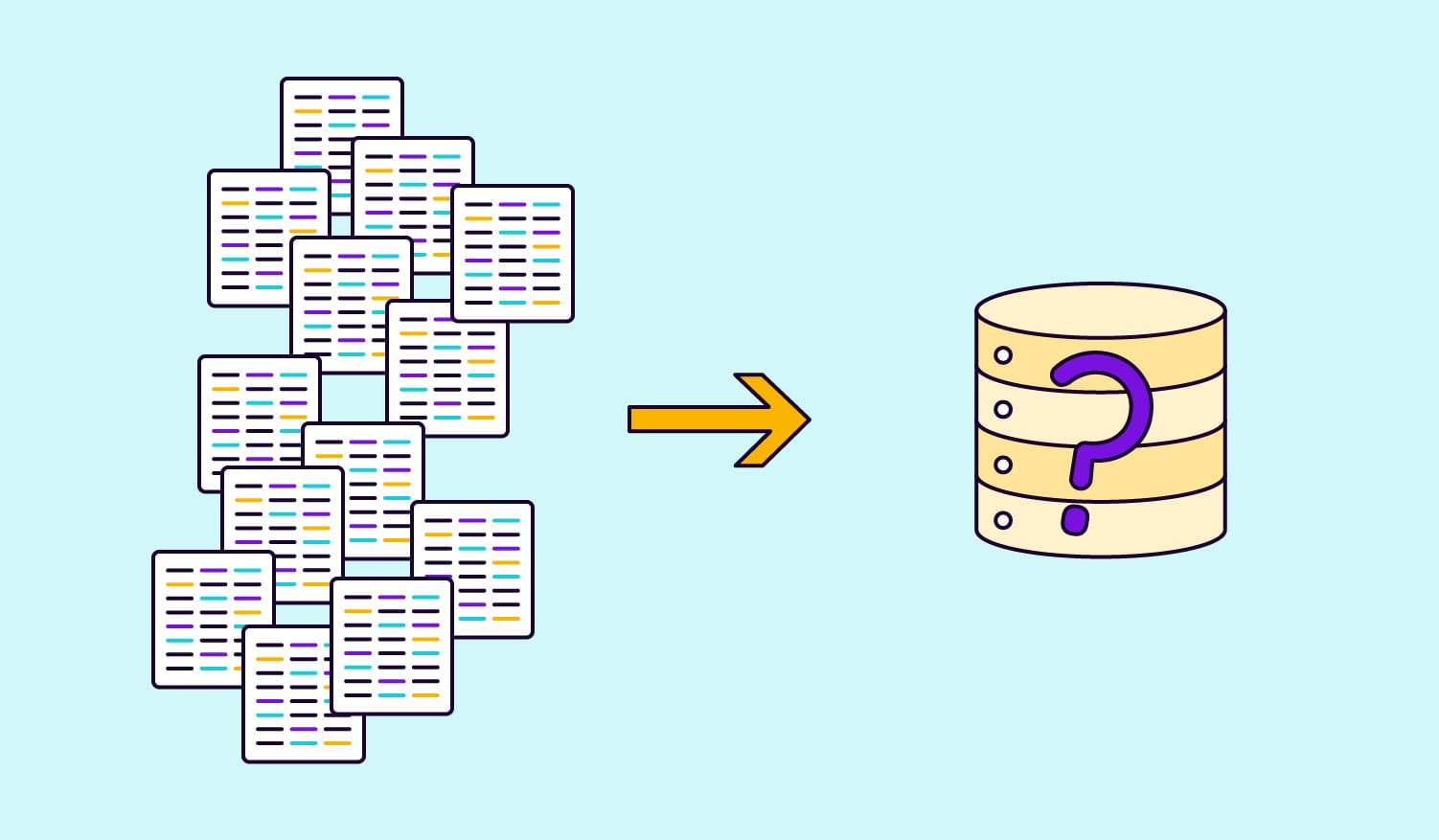
Keep the good stuff coming
Subscribe to our blog newsletter and get monthly content that helps you manage product data smarter.
No spam. Just real value.
How do you handle all the product information you get from your suppliers? If you’re a retailer, ecommerce manager, or anyone else selling a variety of products, I’m willing to bet you receive a lot of data about your products on a regular basis, with everything from technical specifications to marketing material to inventory and stocking information flying your way.
I’m also willing to bet that it’s not always easy to deal with—as I’m sure you’ve noticed, suppliers, vendors, and retail partners have a habit of sending the information you need in a whole bunch of different spreadsheets, each with their own formatting and naming conventions.

That’s why finding the right system to manage all those spreadsheets and all that data can be a game-changer, and end up saving you a significant amount of time and hassle. And as luck would have it, there are various different types of software that can help you scale the mountain of product data you receive.
In this article, I’m going to take you through seven types of software that you can use to handle your supplier data. I’ll also go through their pros and cons, and present the top three highest-rated choices* in each category according to popular software review site G2. (*at the time of publication)
1. Spreadsheet programs
For many people, programs like Excel and Google Sheets are probably the first ones that come to mind when someone says the word “spreadsheets.” These applications are designed for organizing, formatting, and calculating data in the form of a table or tables. They can be used for loads of different data management tasks, from making simple lists to complex financial analysis. However, despite having some advanced features like formulas, charts, and pivot tables, they often struggle to process multimedia, or more complex aspects of product information like related products.
Pros:
- Highly flexible and configurable
- Well-known and widely adopted
- Strong community support for problem-solving
- Advanced users can create very sophisticated data models and analytics
Cons:
- Can become difficult to manage with large data sets or complex operations
- Little protection against human errors
- User collaboration is limited in non-cloud-based versions
- Normally unable to store/process/export multimedia
G2’s top three:
- Google Sheets (in Google Workspace): Google’s online alternative to Excel, Sheets provides collaboration features that are particularly useful for teams who want to work together on spreadsheets in real-time.
- Microsoft Excel: A standard in many businesses, Excel allows for advanced data manipulation and analysis, making it suitable for managing spreadsheets with tools for sorting, filtering, and using formulas to automate tasks.
- Apple Numbers: A visually-pleasing option with useful collaboration features, but only available on Apple devices using iOS or Mac OS X v10.12 or newer, which could be limiting depending on your team’s hardware selection.
2. Inventory management software
This software, also known as inventory control software, helps businesses keep track of stock levels, orders, sales, and deliveries. It has tools for product categorization, inventory optimization, and supply chain management, and it’s a big help for businesses looking to avoid over- or understocking their products. However, as you might have guessed from the name, it’s primarily focused on handling data related to inventory levels—not managing all of your product information and multimedia.
Pros:
- Improves inventory control and tracking
- Often includes features for automatic reordering and alerts
- Integrates with point-of-sale and ecommerce systems
Cons:
- Can be expensive for small businesses
- Steep learning curve for advanced features
- May require integration with other systems for full functionality
- Not designed for managing detailed, enriched product information and digital assets
G2’s top three:
- QuickBooks Online: Formerly known as TradeGecko, this user-friendly cloud-based accounting software can be used to manage financial information received from your suppliers.
- TallyPrime: Like QuickBooks, TallyPrime has a wide variety of accounting and finance-related features and can even host a product catalog up to a point, but is not specifically designed for dealing with intricate product information or multimedia.
- Xero: Xero pride themselves on their integrations with banks and other financial institutions, but again, are not designed for storing detailed product information and catalogs.

Apparently there are people in there, buried under all those spreadsheets—can you relate?
3. Enterprise Resource Planning (ERP) software
ERP software helps bring data together from different parts of an enterprise, which can make some processes more efficient and let users share information more easily. It typically covers data related to day-to-day business operations, so areas like finance, HR, manufacturing, supply chain, services, procurement, and so on. While it can handle some aspects of product information well, this software really comes into its own when combined with other software and tools (such as Product Information Management software).
Pros:
- Integrates multiple processes into one system
- Improves efficiency and data accuracy
- Scalable and customizable
Cons:
- Typically requires a significant investment to get started
- Can be complicated to set up and maintain
- May be too difficult to deal with for smaller businesses
- Often lacks advanced product information management features
G2’s top three:
- Oracle NetSuite: A comprehensive cloud business suite that includes ERP/financials, CRM, and ecommerce functionalities.
- SAP S/4HANA Cloud: With a modular structure designed to benefit small to medium-sized businesses, this option integrates business functions across the organization, including supply chain, procurement, and sales.
- Sage Intacct: Primarily offering accounting-related services, this option also provides some product data hosting capabilities.
4. Product Information Management (PIM) Software
The MVP of product data software, PIM software is being used by more and more ecommerce businesses to manage all their product information in one central hub. As it’s specifically designed for working with product information, it comes with an extensive range of specialized tools and features. These can help you guarantee accurate, up-to-date, and consistent product data across all your different channels and touchpoints. It also often includes digital asset management (DAM) functionality, allowing you to manage your products’ photos, videos, and any other files in the same system as the rest of your product data, and cloud-based options give you easy access from anywhere.
In case the name of the software didn’t make it clear, in most cases, PIM really is the most efficient software for managing the product information from all those spreadsheets your suppliers keep sending your way.
Pros:
- Centralized management of product information
- Keeps products consistent across all your sales channels
- Maintains accurate and up-to-date product data
- Integration with ecommerce platforms
- Advanced tools for managing/optimizing large quantities of product information and assets
Cons:
- Can be overkill for small operations
- Implementation/integration with existing systems can be complex and time-consuming (without guided onboarding)
G2’s top three:
- Plytix: With a focus on being accessible to all businesses of all sizes, Plytix offers a cloud-based PIM solution that's easy to manage and scalable to your needs. It includes DAM and feed management features, with an emphasis on simplicity and supportive customer care.
- Akeneo: Designed for large-scale enterprises, this open-source PIM option helps you manage detailed information, categorize products, and distribute it across ecommerce channels.
- 1WorldSync: This cloud-based PIM solution focuses on content syndication, and offers reliable customer support to help users manage their system’s complexities.
5. Ecommerce platforms
Sometimes also referred to as content management systems, these are the platforms that host or provide the infrastructure for a massive number of online stores—Shopify alone is being used for over 4.7 million retail sites at the last count. They have tools that make it easy for users to set up and manage their online stores, and often include features to help with a range of different aspects of ecommerce—from web design and hosting to inventory, orders, marketing, and customer service. However, they’re not normally designed to work as a central database for your product information, and so they often have some limitations in that regard. This is particularly true when it comes to sharing or preparing data for other platforms, since each one tends to have its own particular requirements for data formatting and so on. All in all, ecommerce platforms are generally best used as an endpoint, not the place where your data lives or gets distributed from.
Pros:
- Designed specifically for online retail
- Plenty of features for store design, inventory, and sales
- Often easier to use than ERP for ecommerce
Cons:
- Less advanced features for product information compared to dedicated PIM software
- Strict data entry requirements that supplier-created spreadsheets may not comply with
- Specific formatting requirements can make data sharing difficult
G2’s top three:
- Shopify: The leading cloud-based platform for ecommerce SMBs, Shopify lets its users set up stores across multiple channels and has a variety of features, integrations, and pricing levels.
- Shopify Plus: The deluxe edition of Shopify offers an extensive suite of ecommerce management tools, making it popular with a number of large enterprises.
- WooCommerce: Working in conjunction with WordPress, this platform provides comprehensive ecommerce features, and can be extended with various plugins.
6. Supply Chain Management (SCM) software
SCM software is designed to control the flow of goods, data, and finances related to a product or service, from when you first get the raw materials to the delivery of the product at its final destination. As the name might suggest, it’s designed to optimize the entire supply chain process, and mostly focuses on that aspect of product data as a result.
Pros:
- Optimizes the supply chain process
- Can reduce costs through better inventory management
- Improves collaboration across the supply chain
Cons:
- May require changes in business processes to make full use of the software
- Often means employees need a lot of training
- Can be expensive
- May not be able to process materials/data related to product marketing etc.
G2’s top three:
- GMDH Streamline: A powerful solution offering a comprehensive suite of SCM capabilities along with advanced analytics.
- RELEX: Focuses on supply chain management features related to forecasting, planning, and optimizing stock levels, with tools for both day-to-day operations and strategic planning.
- Coupa Supply Chain Design & Planning: Offers a suite of tools for supply chain modeling, sourcing, procurement, and payment, aiming to improve business agility and supply chain visibility.
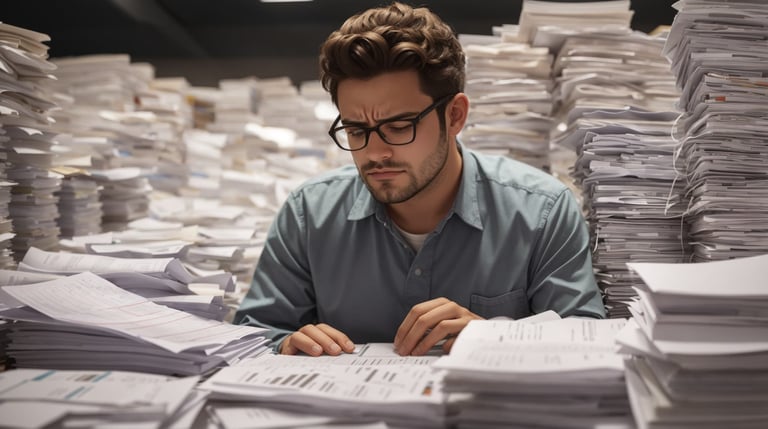
To be fair, that'd be my face too if I had to deal with all that data.
7. Database Management Systems (DBMS)
A heavy-duty option often used by large enterprises, database management software is used to create, retrieve, update, and manage data in databases. It provides efficient handling of data operations, and allows businesses to organize massive amounts of data in a centralized system. This software can be adapted for a wide range of uses, but as a result often lacks specialized tools that would be useful in certain situations—like dealing with product information.
Pros:
- Efficient handling of large volumes of data
- Allows for complex queries and reporting
- Generally more scalable than spreadsheets
Cons:
- Requires database management skills
- Can be expensive to license and operate
- May need custom development for specific uses
G2’s top three:
- Microsoft SQL Server: A relational database management system known for its robust transaction processing, business intelligence, and analytics capabilities.
- Google Cloud SQL: A fully-managed database service that allows you to set up, maintain, manage, and administer your relational databases on Google Cloud.
- SAS Viya: An AI, analytical, and data management platform that provides a cloud-native environment for managing complex data analysis and operationalizing analytics.
Final recommendation
When selecting software to manage your product information, you should consider all the relevant factors, such as:
- The size of your business, both now and in the future
- How many suppliers and spreadsheets you have to deal with
- Collaboration needs at your company
- Whether it’s on-premise or cloud-based software
- How well the software integrates with other systems
- Budget constraints and pricing transparency
- Scalability, or whether the software can grow with your company
Ultimately, it depends on your business and your needs. Each of these types of software has its own uses, advantages, and disadvantages, and the right one for you comes down to what data you’re receiving and what you want to do with it. Your best bet is to really assess your situation, and then thoroughly investigate the options that sound right for you (you can find more detailed articles about some of them on our blog, just FYI 😁). After that, it’s also a great idea to see what people are saying about particular types of software and their providers on review sites like G2 and Capterra.
Oh, and for more information about the advantages of PIM software in particular (since we are a PIM company, after all), there’s an ebook waiting for you down below.
Frequently Asked Questions
Handling product information from suppliers can be overwhelming, as it often arrives in various formats and spreadsheets. Using specialized software can help streamline this process, saving you time and reducing errors in data management.
Programs like Microsoft Excel and Google Sheets are fine for simple text-baed or numerical data, but they can't process images or other multimedia (at least not well). They also get more and more impractical as your data grows in size, aren't great for collaboration, and have little to no protection against human errors.
Ecommerce platforms are primarily designed for online retail and may lack advanced features for comprehensive product information management. Shopify, Shopify Plus, and WooCommerce are popular choices for ecommerce, but they are typically best used as endpoints for data distribution.
When selecting software, consider factors such as the size of your business, the number of suppliers and spreadsheets, collaboration needs, on-premise or cloud-based preferences, integration capabilities, budget constraints, and scalability. Evaluate which software aligns best with your specific data management needs.
You can find more detailed information and reviews about these software options on popular review sites like G2 and Capterra. Additionally, consider exploring articles and resources provided by software providers to make informed decisions.

What if your product data actually worked for you?
We’ll show you how Plytix helps you stop fixing data—and start using it.
Related posts
Keep the good stuff coming
Subscribe to our blog newsletter and get monthly content that helps you manage product data smarter.
No spam. Just real value.







Think others should see this?
Go ahead and share it.