
Keep the good stuff coming
Subscribe to our blog newsletter and get monthly content that helps you manage product data smarter.
No spam. Just real value.
Images have always held power in society for the ability to convey a message without the need for words. It’s why children love picture books and why adults buy paintings from art galleries.
Now, if you think of ecommerce, images also play a huge role there.
Product images help create an impression on a buyer and enhance the product, resulting in a sale. This is why businesses need to get product photography and optimization right.
Is product image optimization really all that?
The short answer to this question is yes!
But how your picture looks can only get you so far in terms of visibility and interest.
You need product image optimization to do the trick—high-quality images that are in the right format, dimension, size, and resolution while also keeping them as small as possible.
Product image optimization also includes optimizing images to meet any other requirements on an ecommerce platform such as BigCommerce, or other sales channels such as Amazon.
Optimized images ensure the following:
- A faster-loading website with large images makes the website slow and clunky, ultimately affecting the customer experience. Nearly 60% of online visitors will abandon a site if it takes more than three seconds to load a page, and 79% said they would never return to the website at all
- A higher ranking on Google as it helps boost website SEO
- A higher conversion rate and improved site user experience

How can you improve your image optimization efforts?
There are a number of ways to improve your image optimization:
1. Have a proper naming convention
Having a good naming convention isn’t only useful when you’re storing and finding product images; it also helps your search engine optimization (SEO) efforts. Instead of naming an image “image01” and so forth, consider using a relevant keyword or something descriptive to help search engines understand the image when crawling. Website crawling isn’t only for the content on your page but also images, so use that to your advantage. For example, use “black-denim-jacket” instead of “jacket01.” This gives Google a clear understanding of what the product is, and it can pop up when people search for something similar in Google images.
Pro tip: Keep your image names short and avoid keyword stuffing, as this has the potential to impact your ranking negatively. Also, make use of dashes to separate words rather than underscores, which will combine words rather than separate them.
2. Optimize image sizes
As mentioned above, the size of your images can cause your website to load slower, which is a no-no in ecommerce. Not only will it affect your search ranking, but sales too. According to research, ecommerce giant Amazon discovered that they would lose $1.6 billion a year if their pages were too slow to load, even by just one second. Sheesh! This further highlights the fact that customers aren’t joking around, especially when it comes to customer experience.
High-resolution images are known to come with a downside—a slower loading speed page. Make sure you resize your images and use sites like TinyPNG to compress your images, as it can make your page load five times faster without affecting the image quality.

Pro tip: for your BigCommerce store, use a JPEG as it’s the most frequently used format because it allows higher quality images while still maintaining a smaller file size.
3. Optimize your attributes
An alt attribute is the text version of an image that is displayed when an image isn’t available.
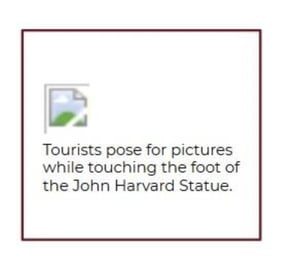
Optimizing your alt attributes can be helpful as it tells a visitor what the image is about if it doesn’t load. It is also helpful for visually impaired visitors, search engines, and marketers.
This is a sure way to show up in Google images and web searches. And if you are more visible, more customers will visit your site, and if your website is optimized, they’re more likely to return to make a purchase. While 99% of visitors don’t purchase on their first visit, those who return are more likely to make a purchase and recommend your brand, as 23% of online shoppers that have a positive customer experience told at least 10 or more people about it.
Pro tips: be clear, create a simple alt attribute, and avoid using alt attributes for decorative images. Search engines may penalize you for over-optimization.

4. Have a clean background
While many brands are expressing themselves with colorful backgrounds, white or a plain background still reigns supreme. Not only for your website but for marketplaces such as Amazon and Google Shopping that want a plain white background. According to BigCommerce, 76% of seven million product images have a plain white background.
This is because white backgrounds are seen as clean, uncluttered, timeless, and more professional. And colorful backgrounds can add to the loading time as the background adds to the file; if you’re trying to optimize your images, rather stick to a plain background.
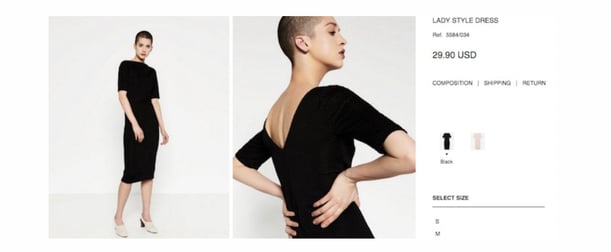
Pro tip: if you want to explore with color for background, you can let your creative juices flow for marketing your products on social media. Having a product content management system with digital assets management can help you store all your images in one central place to reduce confusion.
5. Optimize your thumbnails too
Thumbnails are a huge part of ecommerce; they're used for their category as they showcase a wide range of your products easier for customers. However, while they are useful, they can be damaging too. Like any other image, it’s a file, and it can affect your customer's experience because it can slow down your page speed.
Pro tip: make your thumbnails as small as possible and be careful not to duplicate text when naming your images. You don’t want your thumbnail being indexed instead of the actual product image.
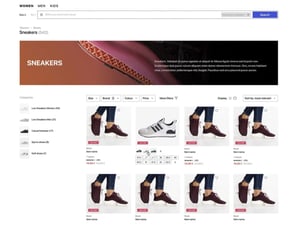
Image optimization should be top of mind
Image optimization is an afterthought for most ecommerce stores.
But, it shouldn’t be because product listing optimization for your store and your multichannel listings is the most effective way to create a better shopping experience for your existing and potential customers. You may think you just need a DAM system, but you need an ecommerce product catalog management system with DAM capabilities.
A next-gen PIM like Plytix also acts as a library for all your product images.
You won’t have to deal with misplaced files, poor-quality images, and stumbling blocks when it comes to collaboration. Everyone can work together to ensure you have high-quality images that meet the requirements for the specific sales channel. With Plytix PIM, information management and product content syndication become hassle-free. What a breeze!
Download our free white paper today to learn more about a PIM tool.

What if your product data actually worked for you?
We’ll show you how Plytix helps you stop fixing data—and start using it.
Related posts
Keep the good stuff coming
Subscribe to our blog newsletter and get monthly content that helps you manage product data smarter.
No spam. Just real value.
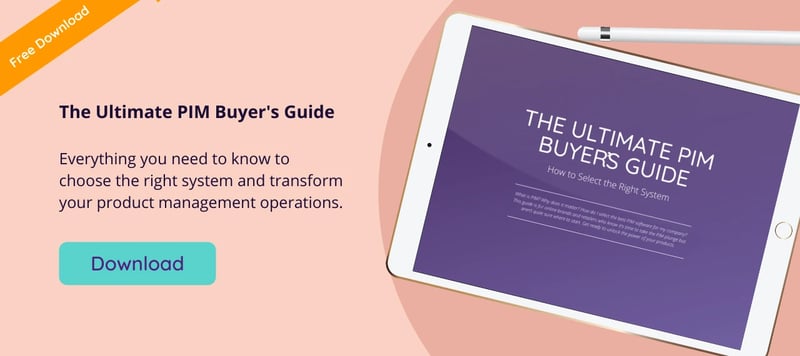





Think others should see this?
Go ahead and share it.