
Keep the good stuff coming
Subscribe to our blog newsletter and get monthly content that helps you manage product data smarter.
No spam. Just real value.
The process of creating, managing, storing, or sharing digital assets with your sales and marketing department, distributors, partners, sales channels, and more can become a headache. It’s a tedious process that needs a proper structure. That way it doesn’t seem like you’re looking for a needle in a haystack whenever you’re searching for a specific asset.
This is where digital asset management comes in.
What is digital asset management?
Digital asset management (DAM) is the process of storing, accessing, organizing, retrieving, and distributing all digital assets. Digital assets are any type of asset stored in a digital form. This could look like:
- Images
- Videos
- GIFs
- Graphics
- PDFs
- Brochures
- Ebooks
When managing all this content for different reasons, you need a central location where you can easily find what you’re looking for. This is where digital asset management software comes in. According to this report, DAM solutions are projected to reach USD 8.15 Billion by 2030 as more businesses have turned to cloud storage dedicated to digital media management.
But, even with a solution, asset management is still challenging as studies show that 70% of DAM implementations fail.
Why do DAM implementations fail?
They fail because they’re either not set up properly or are difficult to use. In other cases, they fail because teams don’t understand the value they provide, so they end up not using it to its full potential, if at all. That’s why simply investing in a DAM solution is only half of the battle. You’ve got to make sure that it’s set up correctly and that your teams know of its value and how to use it.
From there, it will be easy to manage your digital assets in a DAM effectively. But even then there needs to be proper planning, your teams need to collaborate and manage digital assets well.
So, whether you already have a DAM system you’re using or you’re looking into a digital asset management solution, take a minute to read the following best digital asset management practices so you can make the process as efficient as possible.
Digital asset management best practices for ecommerce
Here’s how you can get the most out of digital asset management:
1. Know what digital assets you have
Before anything else, you need to do an audit of all your digital assets. Without a proper structure, 41% of marketers said digital disorganization has led to the delay of new materials being released. So, make sure you know what assets you have, what they’re used for, and how you’ll need to manage them. This will make the overall management easier.
Start by eliminating unnecessary assets and finding the gaps in what you are missing. This will help you focus on the assets that are important. For instance, if a handbag you used to sell has been discontinued, there is no need for those digital assets anymore. Or maybe you'll find that your product isn't selling to its potential, so you can make sure to create supporting assets to show off your product better.
2. Define your goals
Once you’ve audited your assets, you need to define your digital asset management objectives. Your goals will help you determine what kind of DAM solution you'll need. For example, if your goal is to sell more across different sales channels, you'll want to find DAM software that has distribution features to make sharing content easy and fast. Knowing exactly what you need out of a tool will help you avoid wasting any time with implementation failures.
3. Group assets with a clear folder structure
Creating a folder structure that is easy to follow and specific to your digital assets will be helpful in the long run. While you'll also have a naming convention for your assets that makes them searchable, having grouped images by category is an added benefit that will make finding assets even easier. You could create folders based on:
- Product line
- Social media assets
- Marketing material
- Sales decks
- Campaign types
- Any other category that your company uses
Pro Tips: 1) Beware of spaces, spelling errors, and special characters when naming your folders as this can make it difficult to locate assets in the future. 2) Think of folder names that anyone in the organization can easily think of.
4. Use metadata in your DAM system
Without a DAM system, having different folders is only one way to make it easier to organize and find your digital assets. But in a DAM system, you can use metadata to take your organization to another level. Once you’ve created folders, you need to tag each image with the right keywords that will make it easier for anyone to search within the DAM. When thinking of metadata, think of keywords you can use to describe the image. For instance, the asset subject, color, product characteristics, product type, etc. You need to think of keywords that make sense to your business.
5. Define your team's roles
There’s no “I” in team, so depending on the amount of digital assets you have, it wouldn't sense to try and manage thousands of digital assets alone. Nor would it make sense to have everyone in your organization managing them because “too many cooks spoil the broth”. Instead, define roles of ownership, who has access, and how much access would someone have.
When thinking of who should be assigned to what role, ask yourself:
- Who will be the DAM administrator? Who needs all administrative funtions in the DAM?
- Who should be able to view and download assets?
- Who should be able to create assets?
- Who should be able to convert or transform your existing assets?
- Who is allowed to modify assets?
- Who should be able to edit and add things like metadata?
Whether you're working with or without a DAM system, answering these questions will help you narrow down who should do what in managing and distributing your digital assets. And if you have a DAM system, you'll be able to better determine what role permissions and access to give each team member or partner.
6. Establish a system for asset versions
When selling online, you'll find that digital asset management isn't always easy. And when selling on various channels, you also know that the product information you send to your resellers, manufacturers, and distributors won’t be the same. Each channel has its own requirements when it comes to the type of images they want and its sizing.
For instance, Amazon allows a maximum of seven images, with the largest size being 10 MB. On the other hand, Shopify allows sellers to upload 250 photos per product in a variety of different formats and their biggest size is 20 MB. These are just two examples out of many channels you may be selling from.

This means you’re going to have multiple versions of the same photo for each platform so having a system to manage these asset versions is in your best interest. To manage them effectively, you can link your digital assets to one another within the DAM and incorporate metadata. The metadata or tags you have will help give context to what the purpose of the image is so that everyone is on the same page.
You can take it a step further with a PIM tool. With a product information system with DAM capabilities, like Plytix, you can store all of your product information for each channel and directly transform images to the correct size for each channel. That way, when you need to send information to a sales channel or feed management system, you can do that with ease knowing you’re sending the right product information and digital assets to the right place.
Simplify digital asset management with Plytix
With these DAM best practices, managing digital assets is a breeze. Finding a PIM system with DAM capabilities helps automate digital asset management for ecommerce.
With a product information management system like Plytix, you can house your product information and digital assets all in one place. You can work on the product information of a sales channel and link the visuals without needing to jump between two systems. With both, you and your team can enjoy being able to work efficiently at all times.
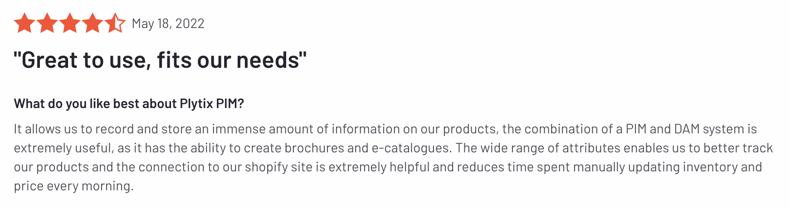
Interested in knowing more about Plytix and our DAM capabiliites? Read our interview with one of our customer success managers where you can find in-depth answers to all your burning questions. You can also download our free eBook to learn more about SaaS tools.
Or better yet, you can jump right to the good part and request a demo for a more personalized solution.

What if your product data actually worked for you?
We’ll show you how Plytix helps you stop fixing data—and start using it.
Related posts
Keep the good stuff coming
Subscribe to our blog newsletter and get monthly content that helps you manage product data smarter.
No spam. Just real value.
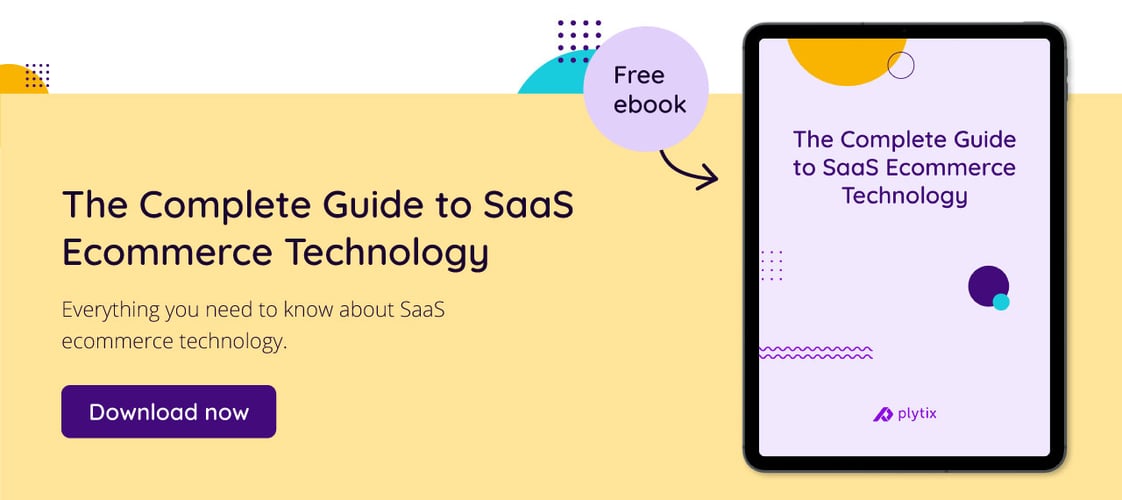





Think others should see this?
Go ahead and share it.